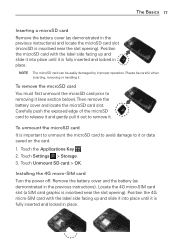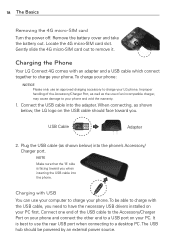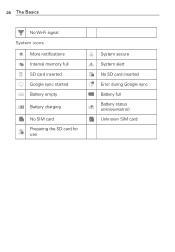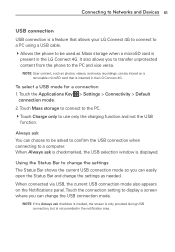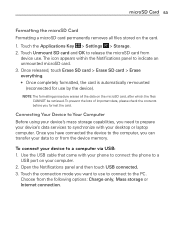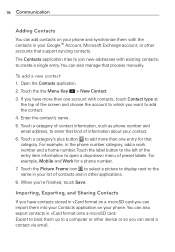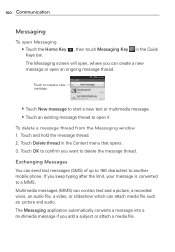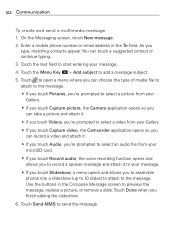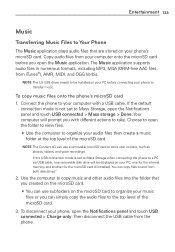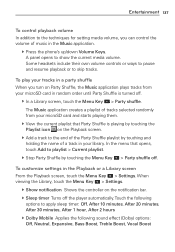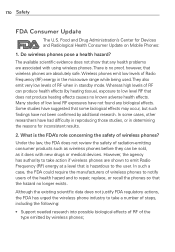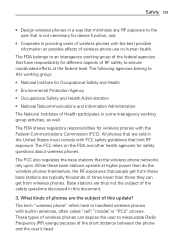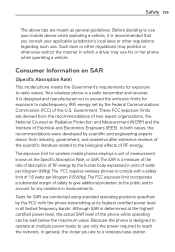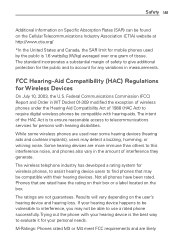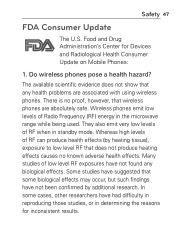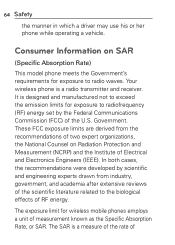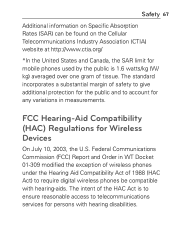LG MS840 Support Question
Find answers below for this question about LG MS840.Need a LG MS840 manual? We have 4 online manuals for this item!
Question posted by dasseram on June 28th, 2014
How Do I Get A Metro Pcs Micro Sim Card
The person who posted this question about this LG product did not include a detailed explanation. Please use the "Request More Information" button to the right if more details would help you to answer this question.
Current Answers
Related LG MS840 Manual Pages
LG Knowledge Base Results
We have determined that the information below may contain an answer to this question. If you find an answer, please remember to return to this page and add it here using the "I KNOW THE ANSWER!" button above. It's that easy to earn points!-
Video hangs off the screen or is offset - LG Consumer Knowledge Base
...menus on the front of the monitor. If using HDMI output on the PC's video card, make sure the graphics card is actually ouputting computer video on Install the latest drivers for a JustScan option...Why do I disable hotkeys? Supported resolutions are listed in the video card's control panel (installed with your video card is connected snuggly. How do my open windows go to the left... -
Mobile Phones: Lock Codes - LG Consumer Knowledge Base
...SIM card, CAUTION: if and incorrect PUK is : 1234 . If by any programming on the phone as a simple PIN or an alphanumeric code. or by performing a Full or Hard Reset on the phone. The phone will take some time to load (it's like a mini PC... is used to make sure all for Verizon- Mobile Phones: Lock Codes I. GSM Mobile Phones: The Security Code is the VX1000 (Migo) ... -
How do I connect the NAS directly to a PC? - LG Consumer Knowledge Base
... How do I use? Only using a Crossover Ethernet cable. Connect the network card on the same sub-net. Make sure the PC and NAS are on the NAS to a PC? How many printers can connect to set a manual IP adress if the PC can't see the NAS. LG Networked Attached Storage (NAS) Error Codes How...
Similar Questions
How Do I Get A Sim Card For Lg Ms770
I Was Given A Old Lg Phone When Mine Was Stolen But It Has No Sim Card. How Do I Get The Correct One...
I Was Given A Old Lg Phone When Mine Was Stolen But It Has No Sim Card. How Do I Get The Correct One...
(Posted by SWHIDDEN67 10 years ago)
Where Can I Buy A Replacement Micro Sim Card For My Lg 4g Metro Phone?
need a new micro sim to be able to activate phone account with meetro pcs
need a new micro sim to be able to activate phone account with meetro pcs
(Posted by srs831 11 years ago)