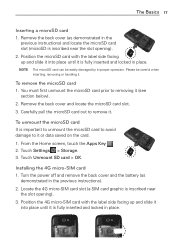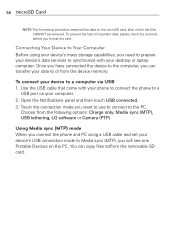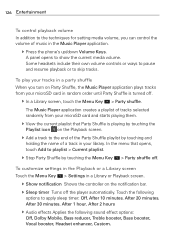LG MS770 Support Question
Find answers below for this question about LG MS770.Need a LG MS770 manual? We have 2 online manuals for this item!
Question posted by SWHIDDEN67 on May 6th, 2014
How Do I Get A Sim Card For Lg Ms770
I Was Given A Old Lg Phone When Mine Was Stolen But It Has No Sim Card. How Do I Get The Correct One For The Phone?
Current Answers
Answer #1: Posted by TheWiz on May 6th, 2014 7:37 AM
This phone doesn't have a SIM card. The card you're referring to is probably the UICC card which is used for 4G. You will still need the card to use the phone though. You can purchase a replacement here.
Related LG MS770 Manual Pages
LG Knowledge Base Results
We have determined that the information below may contain an answer to this question. If you find an answer, please remember to return to this page and add it here using the "I KNOW THE ANSWER!" button above. It's that easy to earn points!-
LG Mobile Phones: Tips and Care - LG Consumer Knowledge Base
...phones in an area where it is low. attempt to your phone. When charging the phone, remove the phone from our accessories site . Always use the original LG phone charger. Article ID: 6278 Views: 12344 Mobile Phones... use an after market phone charger. Avoid using the phone in a pocket. In addition, avoid use of the phone, the capacity of the phone's battery will be reduced... -
Chocolate Touch (VX8575) Back Cover Removal and Installation - LG Consumer Knowledge Base
...the power to the phone has been turned off before you can install the battery and micro SD card on the battery cover are DTMF tones? Hold the phone securely with your thumb... What are placed in the phones slots. 2. Align the battery cover slightly lower than the top edge of the phone. Pictures LG Dare LG Mobile Phones: Tips and Care Mobile Phones: Lock Codes Pairing Bluetooth Devices... -
Mobile Phones: Lock Codes - LG Consumer Knowledge Base
... from the phone. Another code that can only be changed , the only way to reset it is done correctly the phone will take some...SIM Card support it can only be entered but has been forgotten, it . LG is 0000 for up prior to resorting to the SIM card, since the PIN and PUK are on the phone. Should this rule- or by the Service Provider. The default code is 1111 . Mobile Phones...
Similar Questions
How To Rest Factory Settings On My Lg Gs170 Mobile Phone
how to rest factory settings on my LG GS170 mobile phone
how to rest factory settings on my LG GS170 mobile phone
(Posted by matbie20 9 years ago)
Can I Take Out My Sim Card In My Coolpad Quattro And Use It On The Lg Motion
i was wondering i have the coolpad quattro for metro pcs and im gonna buy the lg motion off of ebay ...
i was wondering i have the coolpad quattro for metro pcs and im gonna buy the lg motion off of ebay ...
(Posted by ccarlsen 10 years ago)
Can I Keep My Current Virgin Mobile Phone # With This New Tracfone?
I just bought this LG430G phone but haven't opened it yet, still deciding whether to keep itor keep ...
I just bought this LG430G phone but haven't opened it yet, still deciding whether to keep itor keep ...
(Posted by Anonymous-65173 11 years ago)