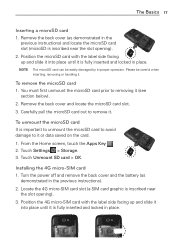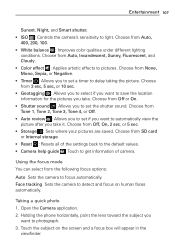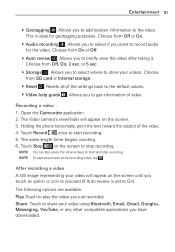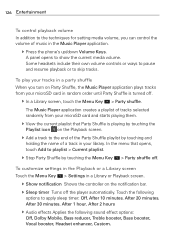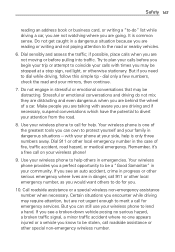LG MS770 Support Question
Find answers below for this question about LG MS770.Need a LG MS770 manual? We have 2 online manuals for this item!
Question posted by tile245 on February 14th, 2014
My Lgms770 Please Help Read All Sim Card
The person who posted this question about this LG product did not include a detailed explanation. Please use the "Request More Information" button to the right if more details would help you to answer this question.
Current Answers
Answer #1: Posted by TommyKervz on February 14th, 2014 11:42 PM
Hi. You will have to purchase and unlock code to get your LG Motion working with all wireless network SIM cards.
Related LG MS770 Manual Pages
LG Knowledge Base Results
We have determined that the information below may contain an answer to this question. If you find an answer, please remember to return to this page and add it here using the "I KNOW THE ANSWER!" button above. It's that easy to earn points!-
Transfer Music & Pictures LG Dare - LG Consumer Knowledge Base
... Music Between My LG Dare (VX9700) Phone And My Computer? 1.Insert a microSD card into your phone with the gold contacts facing down. 2.Connect your phone to your phone). Article ID: 6131 Last updated: 23 Jun, 2009 Views: 10827 Also read Pairing Bluetooth Devices LG Dare Transfer Music & Pictures LG Voyager Mobile Phones: Lock Codes Troubleshooting tips for the... -
Washing Machine: How can I save my preferred settings? - LG Consumer Knowledge Base
...spin speed on my LG washer? Window -- Art Cool -- Plasma TV -- HD Radio -- Network Storage Mobile Phones Computer Products -- NAS | Glossary Home LG Service & Support / / Washers This article was: It ...run all the settings that had been stored when you to friend Views: 603 Comments: 0 Also read What is the steam fresh cycle on my LG washer? The washer will hear two beeps to store... -
Mobile Phones: Lock Codes - LG Consumer Knowledge Base
... up to or provide these types of the cell phone number. Should this rule is the VX1000 (Migo) for P in a row, the SIM card will delete all the information is entered incorrectly 3 times. The default is 0000 for when the PIN2 is backed up be contacted immediately. stands for Verizon- Mobile Phones: Lock Codes I.
Similar Questions
How Do I Get A Sim Card For Lg Ms770
I Was Given A Old Lg Phone When Mine Was Stolen But It Has No Sim Card. How Do I Get The Correct One...
I Was Given A Old Lg Phone When Mine Was Stolen But It Has No Sim Card. How Do I Get The Correct One...
(Posted by SWHIDDEN67 9 years ago)
Can I Take Out My Sim Card In My Coolpad Quattro And Use It On The Lg Motion
i was wondering i have the coolpad quattro for metro pcs and im gonna buy the lg motion off of ebay ...
i was wondering i have the coolpad quattro for metro pcs and im gonna buy the lg motion off of ebay ...
(Posted by ccarlsen 10 years ago)