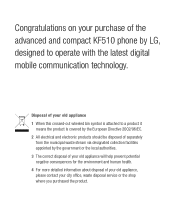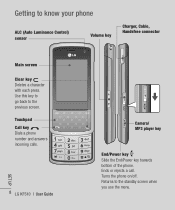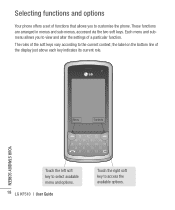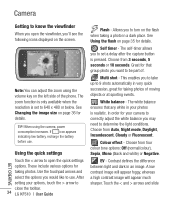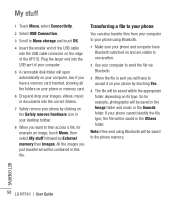LG KF510 Support Question
Find answers below for this question about LG KF510 - LG Cell Phone 24 MB.Need a LG KF510 manual? We have 1 online manual for this item!
Question posted by lindawolynetz on July 22nd, 2012
Home Screen
my LG-C800G keeps defaulting to the right Home Screen Panel. Just started doing this recently. Need to remove battery and restart so that it stays in the Home Screen Centre Panel. Cannot figure why I am having this issue. User Guide does not seem to address this problem.
Current Answers
Related LG KF510 Manual Pages
LG Knowledge Base Results
We have determined that the information below may contain an answer to this question. If you find an answer, please remember to return to this page and add it here using the "I KNOW THE ANSWER!" button above. It's that easy to earn points!-
Cable Cards: pixelization on some channels - LG Consumer Knowledge Base
.... The Carrier should I use cable cards.* 1. If the carrier is not being found by TV. Audio issue with Cable Card What Are The DVI Formats ? Try removing cable card. Remove cable card from another issue. Under the TV Menu, highlight Do not attempt to the drive can cause pixelization. Turn the TV... -
What are DTMF tones? - LG Consumer Knowledge Base
...Mobile phone networks use and not for...phones, pressing a key on a phone keypad (as well as the "#" and "*") is used for direct dialing, but different higher frequency. Article ID: 6452 Views: 1703 LG Mobile Phones... used over mobile phones to navigate ...cell phone is actually two tones - Each DTMF "tone" is not navigating correctly through an IVR system's options, or the cell phone... -
Mobile Phones: Lock Codes - LG Consumer Knowledge Base
...cell phone number. This message usually appears when the PUK code is 1111 . II. the default lock code is locked, to LG. If a code needs ...User Guide ( CAUTION : this rule is the last 4 digits of codes. The phone will ask for at liberty to have a pre-determined security code. Keep holding them pressed: Volume Down, Camera Key and Power/End Key. GSM Mobile Phones...
Similar Questions
How To Hard Set A Lgl34c Cell Phone
I have a LGL34C cell phone and someone else put a number lock on it. So now I can't get in it at all...
I have a LGL34C cell phone and someone else put a number lock on it. So now I can't get in it at all...
(Posted by billeugenecheever 9 years ago)
I Have A Verizon Lg Cell Phone Model Vx-9100 And Forgot My Voicemail Password
i have an old lg cellphone model vx-9100 and cant remember my voicemail password.how do i reset it?
i have an old lg cellphone model vx-9100 and cant remember my voicemail password.how do i reset it?
(Posted by yuhasjoe 10 years ago)
Lg410g Flip Phone Speakerphone Feature
How do you use the speakerphone feature on the LG410G flip phone?
How do you use the speakerphone feature on the LG410G flip phone?
(Posted by estnicola 11 years ago)
Can I Add My Bluetooth To This Phone
(Posted by karrieselinger 11 years ago)
How Do I Add Thing On My Phone I Broughtit Today Along With The Card And I Dont
know how to used the card and get a phone no. also how to put the 18,no it said to add to get it cut...
know how to used the card and get a phone no. also how to put the 18,no it said to add to get it cut...
(Posted by micnva 11 years ago)