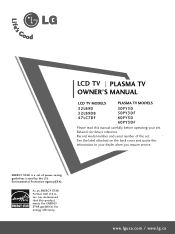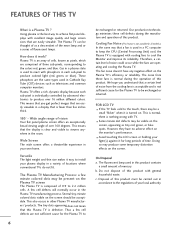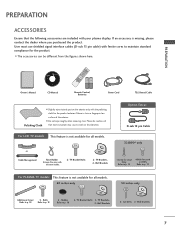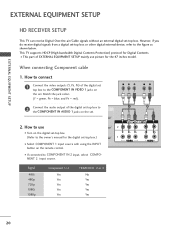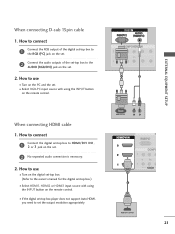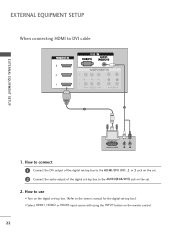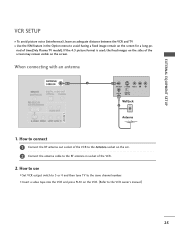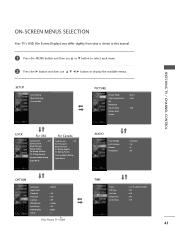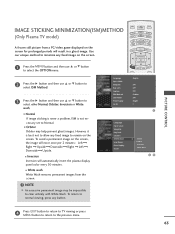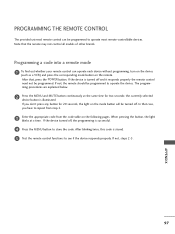LG 60PY3D - LG - 60" Plasma TV Support and Manuals
Get Help and Manuals for this LG item

Most Recent LG 60PY3D Questions
Tv Turning Off
I have a LG 60 inch plasma, after about an hour after turning it on. I have recently unplugged the T...
I have a LG 60 inch plasma, after about an hour after turning it on. I have recently unplugged the T...
(Posted by jek 11 years ago)
Picture Great Except With Mlb Extra Innings & Hbo On Comcast Cable. Why?
(Posted by johnjpratt 12 years ago)
Popular LG 60PY3D Manual Pages
LG 60PY3D Reviews
We have not received any reviews for LG yet.