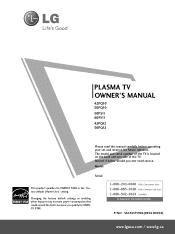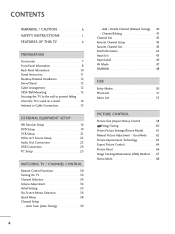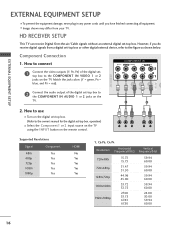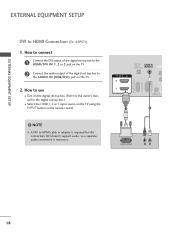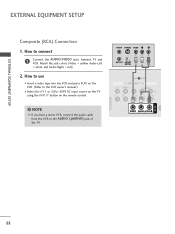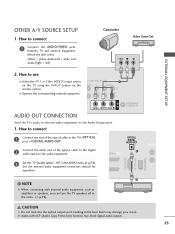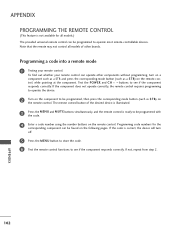LG 60PS11 - LG - 60" Plasma TV Support and Manuals
Get Help and Manuals for this LG item

Most Recent LG 60PS11 Questions
Looking For A Stand For My Lg Plasma Tv 60ps11.i'm Needing Weight On This Tv.
weight on a LG plasma TV 60ps11
weight on a LG plasma TV 60ps11
(Posted by garyfranco13 5 years ago)
Lg Plasma Tv Model 60ps11-ua Have Sound But No Picture
it was working fine then it went picture went black. We disconnected everything waited and reconnect...
it was working fine then it went picture went black. We disconnected everything waited and reconnect...
(Posted by Lorenagonzales 8 years ago)
What Size Screws Does The Tv Stand Take For A Lg 60ps11
(Posted by tuc03 8 years ago)
On Usb I Only Get Choice Of Photo Or Music No Movie How Do I Fix Or Can I
(Posted by jscava 11 years ago)
What Size Screws Does The Tv Stand Take For A 60ps11
(Posted by dmuenks 11 years ago)
Popular LG 60PS11 Manual Pages
LG 60PS11 Reviews
We have not received any reviews for LG yet.