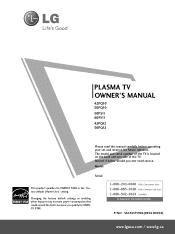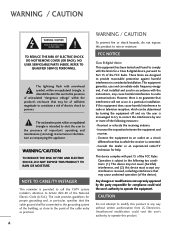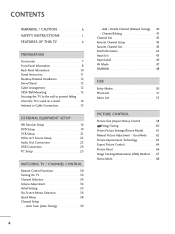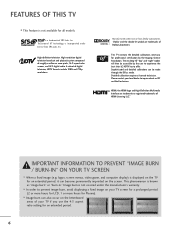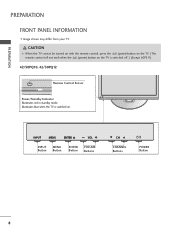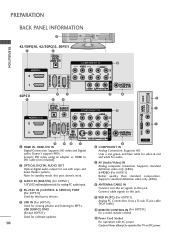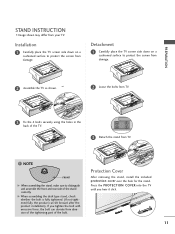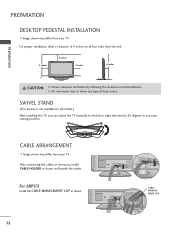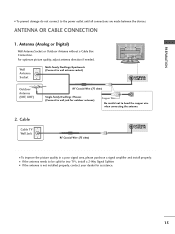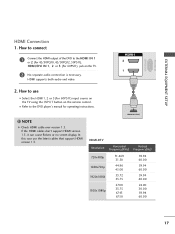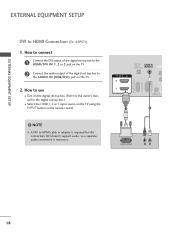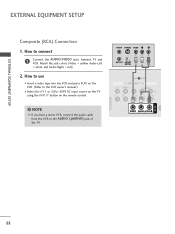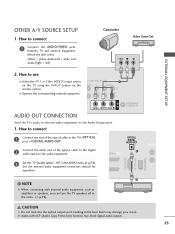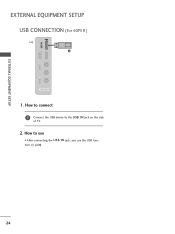LG 60PS11 Support Question
Find answers below for this question about LG 60PS11 - LG - 60" Plasma TV.Need a LG 60PS11 manual? We have 1 online manual for this item!
Question posted by garyfranco13 on May 3rd, 2018
Looking For A Stand For My Lg Plasma Tv 60ps11.i'm Needing Weight On This Tv.
weight on a LG plasma TV 60ps11
Current Answers
Answer #1: Posted by Odin on May 3rd, 2018 11:55 AM
- The weight is 17.06 lbs. with stand. If you need the exact weight without the stand, you'll need to consult L: use the contact information here--https://www.contacthelp.com/lg/customer-service.
Hope this is useful. Please don't forget to click the Accept This Answer button if you do accept it. My aim is to provide reliable helpful answers, not just a lot of them. See https://www.helpowl.com/profile/Odin.
Related LG 60PS11 Manual Pages
LG Knowledge Base Results
We have determined that the information below may contain an answer to this question. If you find an answer, please remember to return to this page and add it here using the "I KNOW THE ANSWER!" button above. It's that easy to earn points!-
Washer/Dryer Combo: Takes too long to dry - LG Consumer Knowledge Base
...Washing Machine: Leaking from the air of a stand alone dryer. Are wet clothes placed in the machine, the load size may need to be dried, perform a spin before the drying... starts. Washing Machine: Steamwasher questions Washing Machine: Clothing is on, confirm that need to perform the drying function efficiently. Large loads will reduce the amount of the... -
VIDEO Stand Installation/ Removal: 42PG 50PG 60PG - LG Consumer Knowledge Base
Z50PX2D Technical Details Bandwidth needed for the stand. / Plasma TV VIDEO Stand Installation/ Removal: 42PG 50PG 60PG Detachment: 1. Detach the stand from damage.. 2. Carefully place the TV screen side down on a cushioned surface to protect the screen from TV When assembling the desk type stand, check whether the bolt is instant streaming? Article ID: 6331 Views: 852 ... -
Washing Machine: How can I save my preferred settings? - LG Consumer Knowledge Base
...a button. Gas Range -- Floor Standing -- Blu-ray -- LCD TV -- Projection TV -- It allows you to save my preferred ...nbsp; French 3-Door -- Induction Cooktop Ranges -- Plasma TV -- Digital Transition Information Home Theater Audio -- Network Storage Mobile ...Comments: 0 Also read What is auto load weight detection on the clothing What does Direct Drive Motor...
Similar Questions
Lg Plasma Tv 50pn4500-ta Won't Turn On
my lg plasma tv with model no. 50pn4500-ta wouldn't come on,standby red light blinking,screen trying...
my lg plasma tv with model no. 50pn4500-ta wouldn't come on,standby red light blinking,screen trying...
(Posted by ijenebehenry 1 year ago)
Lg Plasma Tv Model 60ps11-ua Have Sound But No Picture
it was working fine then it went picture went black. We disconnected everything waited and reconnect...
it was working fine then it went picture went black. We disconnected everything waited and reconnect...
(Posted by Lorenagonzales 8 years ago)
What Size Screws Does The Tv Stand Take For A Lg 60ps11
(Posted by tuc03 8 years ago)
Replacement Stand For Lg Plasma Tv
I need a replacement tabletop stad for my LG 50Pm1m Plasma tv. Where can I find one?
I need a replacement tabletop stad for my LG 50Pm1m Plasma tv. Where can I find one?
(Posted by nglauber 10 years ago)
What Size Screws Does The Tv Stand Take For A 60ps11
(Posted by dmuenks 11 years ago)