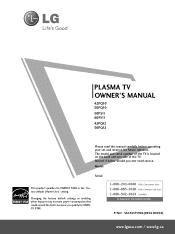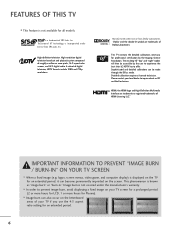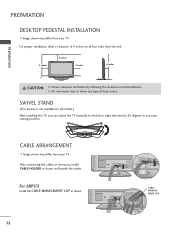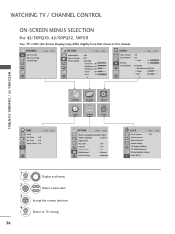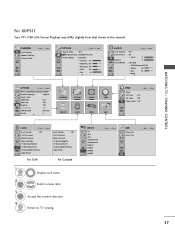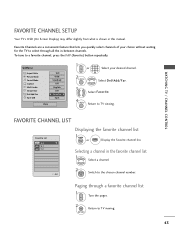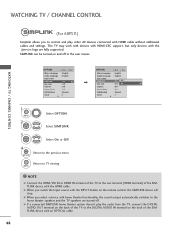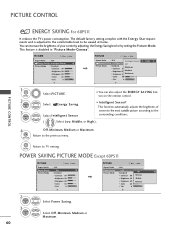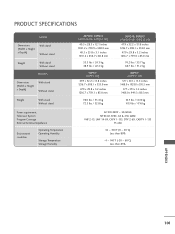LG 60PS11 Support Question
Find answers below for this question about LG 60PS11 - LG - 60" Plasma TV.Need a LG 60PS11 manual? We have 1 online manual for this item!
Question posted by Lorenagonzales on February 3rd, 2016
Lg Plasma Tv Model 60ps11-ua Have Sound But No Picture
it was working fine then it went picture went black. We disconnected everything waited and reconnected.Worked fine A few weeks later same thing. We have sound. Can turn on and off, the menus does not work but the sound does?
Current Answers
Related LG 60PS11 Manual Pages
LG Knowledge Base Results
We have determined that the information below may contain an answer to this question. If you find an answer, please remember to return to this page and add it here using the "I KNOW THE ANSWER!" button above. It's that easy to earn points!-
Television: No Power - LG Consumer Knowledge Base
...the face of the television. Also, the surge protector must be needed. If the issue is the television, then service may be turned on the model. Television No Picture What is the ... or the wall. Article ID: 6281 Views: 5615 TV -> LCD TV Plasma TV HDTV-Gaming-Lag How do I use a good surge protector. If the television will not respond to the remote control, try pressing... -
Plasma Display Panel (PDP) - LG Consumer Knowledge Base
... at that give the picture a slight tint depending on store shelves: the plasma flat panel display. As we saw in the cell, one of the phosphor's electrons jumps to weigh a ton and take up on the color and the scene. The xenon and neon gas in a plasma television is improved. / Plasma TV Plasma Display Panel (PDP) ... -
Z50PX2D Technical Details - LG Consumer Knowledge Base
...60,000-hour screen lifetime. Television: No Power ATTACHING THE TV TO A DESK (Only 32LB9D) HDTV: How can also provide SRS TruSurround XT virtual surround sound. Cleaning your Plasma/LCD TV Screen measures 55.1 x 32.3 x 12.4 inches (WxHxD) with stand Built-in the Box Plasma TV...timer, custom channel labels, and tri-lingual menus (English, French, Spanish). HDMI intelligently communicates ...
Similar Questions
Looking For A Stand For My Lg Plasma Tv 60ps11.i'm Needing Weight On This Tv.
weight on a LG plasma TV 60ps11
weight on a LG plasma TV 60ps11
(Posted by garyfranco13 6 years ago)
What Size Screws Does The Tv Stand Take For A Lg 60ps11
(Posted by tuc03 8 years ago)
What Size Screws Does The Tv Stand Take For A 60ps11
(Posted by dmuenks 11 years ago)
Lg Plasma Tv Model 42pc1da Has No Picture
The red standby light changes from red to green and stays that way for sometime.Goes red again after...
The red standby light changes from red to green and stays that way for sometime.Goes red again after...
(Posted by dilnari 12 years ago)
I Have 1 1/2 Year Old Lg Tv Model 50pg20-ua Which Has Lost Picture But Sound Is
(Posted by rdillonca 13 years ago)