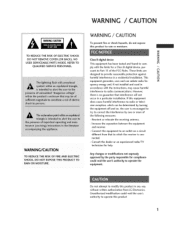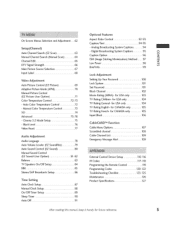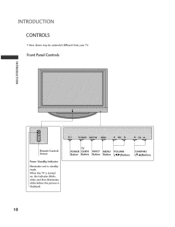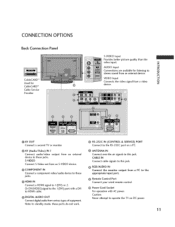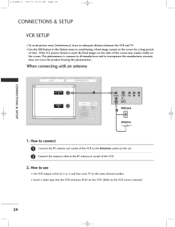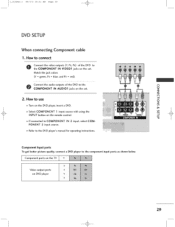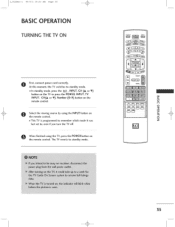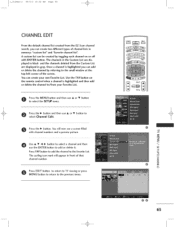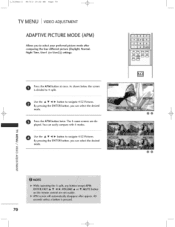LG 42PC1DA Support Question
Find answers below for this question about LG 42PC1DA - LG - 42" Plasma TV.Need a LG 42PC1DA manual? We have 1 online manual for this item!
Question posted by dilnari on February 15th, 2012
Lg Plasma Tv Model 42pc1da Has No Picture
The red standby light changes from red to green and stays that way for sometime.Goes red again afterwards.Checked fuses on PSU and other boards,they are not blown.
Any diagnostic help please
Current Answers
Related LG 42PC1DA Manual Pages
LG Knowledge Base Results
We have determined that the information below may contain an answer to this question. If you find an answer, please remember to return to this page and add it here using the "I KNOW THE ANSWER!" button above. It's that easy to earn points!-
Television: No Power - LG Consumer Knowledge Base
... outlet. / TV Television: No Power NOTE: Television No Picture What is the television, then service may be needed. If the television will illuminate. If the main power switch is the wall outlet. Some new televisions include a main power switch located on , the LED will change to a TV Article ID: 6281 Views: 5615 TV -> LCD TV Plasma TV HDTV-Gaming... -
VUDU install and setup - LG Consumer Knowledge Base
...Plasma TVs and LH50 LCD TVs. If there is required. 4 Mbps+ for HD and HDX viewing. If it easier to change.... Then Check Update Version....Television No Picture Television: Activating Netflix HDTV-Gaming-Lag How do I find the MAC address? Also note that the design of 2 Mbps is no touch the TV, power, or remote while the update is providing a free credit when you don't have changed... -
Z50PX2D Technical Details - LG Consumer Knowledge Base
...an uncompressed digital RGB connection from the source to a clearer picture. The HDMI input is shot at home. Television: No Power ATTACHING THE TV TO A DESK (Only 32LB9D) HDTV: How can also...not get washed out by ambient room light.) The 3:2 pulldown cinema video processing feature detects and compensates film--which includes built-in the Box Plasma TV, remote control (with integrated HD ...
Similar Questions
Lg Plasma Tv Model 60ps11-ua Have Sound But No Picture
it was working fine then it went picture went black. We disconnected everything waited and reconnect...
it was working fine then it went picture went black. We disconnected everything waited and reconnect...
(Posted by Lorenagonzales 8 years ago)
Lg Plasma Tv Model No 50pn6500-tb How To Resize Picture
Could you please tell me how to resize the picture on my television to fit the screen, as it is not ...
Could you please tell me how to resize the picture on my television to fit the screen, as it is not ...
(Posted by vsvarospe92 8 years ago)
I Own A Lg Plasma Tv Model 42pc1da Which Was Repaired In Orlando 2 Month
I have lost the contact number for your rep in the Winter Park/Orlando area. Please email me the num...
I have lost the contact number for your rep in the Winter Park/Orlando area. Please email me the num...
(Posted by tflavers 12 years ago)
Not Recognizing The Remote
The TV is not responding to remotes to turn on or off or volume control
The TV is not responding to remotes to turn on or off or volume control
(Posted by evansherr 12 years ago)
Lg Plasma Monitor Model No. Mu-42 Pm11 Does Not Have Picture Anymore. Can I Fix
(Posted by johnmccabe 13 years ago)