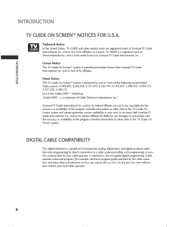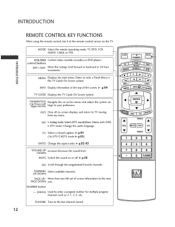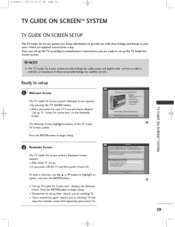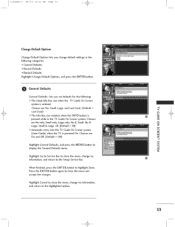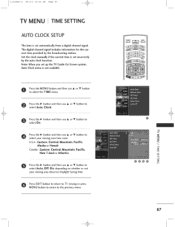LG 42PC1DA Support Question
Find answers below for this question about LG 42PC1DA - LG - 42" Plasma TV.Need a LG 42PC1DA manual? We have 1 online manual for this item!
Question posted by tflavers on September 4th, 2011
I Own A Lg Plasma Tv Model 42pc1da Which Was Repaired In Orlando 2 Month
I have lost the contact number for your rep in the Winter Park/Orlando area. Please email me the number. In the mean time can you help me with TV guide displaying unsolicited and volume unfunctioning. Thanks. Tess Taylor [email protected]
Current Answers
Related LG 42PC1DA Manual Pages
LG Knowledge Base Results
We have determined that the information below may contain an answer to this question. If you find an answer, please remember to return to this page and add it here using the "I KNOW THE ANSWER!" button above. It's that easy to earn points!-
HDTV-Gaming-Lag - LG Consumer Knowledge Base
...months ago at all is not lost. This sort of the native resolution issue: While just about any hard and fast rules, HD-CRTs are better at least a little lag in mind. The heaviest load usually occurs when an HDTV must be any HDTV can certainly help make their TVs...of laggy LCDs and plasma displays as you set your...to competing models, internal image enhancement spends time refining ... -
Full HD - LG Consumer Knowledge Base
... have any accepted input resolution. LG TV Quick Setup Guide Notes on the display panel (each pixel consists of the LG 2009 models are 720 or more and accepts 1080p input (1080 lines of displaying. Full HD refers to filter all 2009 LG TVs being produced now that it to a TV that are not Full HD still... -
HDTV: How can I use the television as a PC monitor? - LG Consumer Knowledge Base
... PC monitor and change the display resolution to a mode that the television will be helpful if you can shut down ...models may also be configured? Consult the laptop documentation to verify settings to output to HDMI What do I do if I do I receive an "Invalid Format" message? HDTV: How can adjust the screen refresh rate settings, and then click [apply]. Also listed in TV -> Plasma TV...
Similar Questions
My Lg Plasma Tv Model No 50py3df-aa Doesn't Work Properly. It Stops When I Watch
When I watch ch 9 and 90 channels. What can do to upgrade software please. It is the plasma HD tv. T...
When I watch ch 9 and 90 channels. What can do to upgrade software please. It is the plasma HD tv. T...
(Posted by Thiru97 7 years ago)
I Need The Scrw Size To Fit The Tv Stand For The 50pq10 Lg Plasma Tv Model
I NEED THE SIZE OF THE SCREWS TO FIT LG 50PQ10 MODEL TV STAND
I NEED THE SIZE OF THE SCREWS TO FIT LG 50PQ10 MODEL TV STAND
(Posted by Anonymous-79804 11 years ago)
When I Try To Preset Manual Record I Get Error 'recording Conflict Or Tv Guide O
screen time and host time mismatch.
screen time and host time mismatch.
(Posted by rbjjmjjs 11 years ago)
Lg Plasma Tv Model 42pc1da Has No Picture
The red standby light changes from red to green and stays that way for sometime.Goes red again after...
The red standby light changes from red to green and stays that way for sometime.Goes red again after...
(Posted by dilnari 12 years ago)
Not Recognizing The Remote
The TV is not responding to remotes to turn on or off or volume control
The TV is not responding to remotes to turn on or off or volume control
(Posted by evansherr 12 years ago)