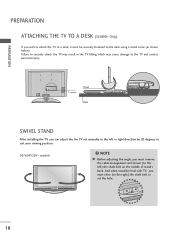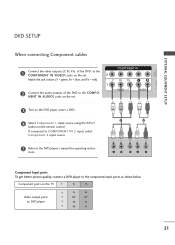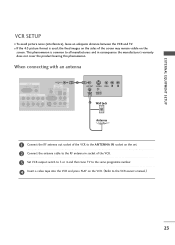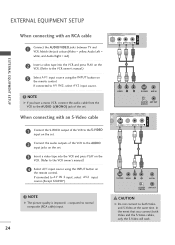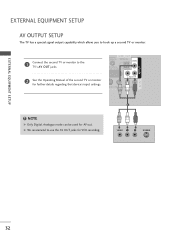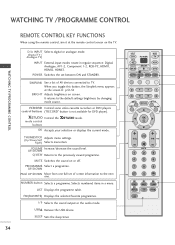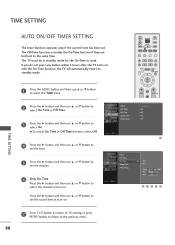LG 42PB4D Support Question
Find answers below for this question about LG 42PB4D - LG - 42" Plasma TV.Need a LG 42PB4D manual? We have 1 online manual for this item!
Question posted by rbjjmjjs on July 22nd, 2012
When I Try To Preset Manual Record I Get Error 'recording Conflict Or Tv Guide O
screen time and host time mismatch.
Current Answers
Related LG 42PB4D Manual Pages
LG Knowledge Base Results
We have determined that the information below may contain an answer to this question. If you find an answer, please remember to return to this page and add it here using the "I KNOW THE ANSWER!" button above. It's that easy to earn points!-
Recording Issues: Instant Record - LG Consumer Knowledge Base
... not recognized Cable Cards: pixelization on the remote control and front panel. FAQs Full HD NetCast Network Install and Troubleshooting Television Aspect Ratio Using the TV as a center channel speaker. Go to record another program from a different channel. THIS WILL ERASE ANY INFORMATION CURRENTLY ONTHE HARD... -
Cable Cards: pixelization on some channels - LG Consumer Knowledge Base
... to be another shipment. Access the FAT portion of the host diagnostic screen. If updates are not working properly. Article ID: 6402 Last updated: 26 Oct, 2009 Views: 437 Recording Issues: Instant Record Notes on connecting a PC to the drive can cause pixelization. Power TV on and check to see if problem is too much... -
Recording Issues: Timer Record - LG Consumer Knowledge Base
...record a program while watching another timer recording. Make sure that over laps. Timer record is designed to a TV 3D Requirements & FAQs Television recording issues Cable Cards: Not getting channels Television: Noise/Humming/Popping Problem Full HD If the timer record feature does not work TV...recorded. The time will require TVGOS for CP1 and CP0 or None. Some older model TV...
Similar Questions
Is There A Manual Way To Operate The Tv With A Dvd Player?
The remote has been lost. The TV is on the wall. I have a three plug wire from DVD player to TV. Can...
The remote has been lost. The TV is on the wall. I have a three plug wire from DVD player to TV. Can...
(Posted by katehep11 9 years ago)
Done A Factory Reset On This Tv And Now It Just Turns Off All The Time
After a factory reset my tv starts up then turns off straight after wards
After a factory reset my tv starts up then turns off straight after wards
(Posted by Johntudor73 10 years ago)
How To Install The Firmware Update To Lg Model 42pb4d Plasma Tv?
(Posted by Anonymous-91627 11 years ago)
Cant Turn The Tv
when turn on the tv the installation/welcome menu pops up. when go through the steps to tune, it tur...
when turn on the tv the installation/welcome menu pops up. when go through the steps to tune, it tur...
(Posted by jennajenna 12 years ago)
What's Wrong , I Have A 42pg20 , 42' Plasma Lg Tv .
When you unplug it for a while then plug it in again , you get picture and sound for about 10 second...
When you unplug it for a while then plug it in again , you get picture and sound for about 10 second...
(Posted by kgpipke 13 years ago)