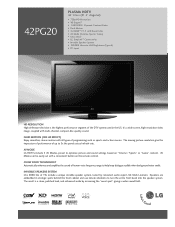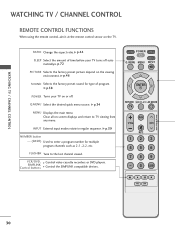LG 42PG20C Support Question
Find answers below for this question about LG 42PG20C - LG - 42" Plasma TV.Need a LG 42PG20C manual? We have 2 online manuals for this item!
Question posted by kgpipke on August 14th, 2010
What's Wrong , I Have A 42pg20 , 42' Plasma Lg Tv .
When you unplug it for a while then plug it in again , you get picture and sound for about 10 seconds , then the picture goes black and a few seconds later the sound quits , whats wrong ? the set is under 2 yearsa old and no warranty , help
Current Answers
Related LG 42PG20C Manual Pages
LG Knowledge Base Results
We have determined that the information below may contain an answer to this question. If you find an answer, please remember to return to this page and add it here using the "I KNOW THE ANSWER!" button above. It's that easy to earn points!-
Affordable 1080P Resolution - LG Consumer Knowledge Base
..." and other PWM artifacts Article ID: 2876 Last updated: 26 Jun, 2009 Views: 180 Plasma TV Rear Projection Color TV Instruction Manual: Basic Setup and Operation: Off Timer/On Timer Setup Rear Projection Color TV Instruction Manual: VM Steup/ACC Setup/Picture Appearance adjustments True 1080P resolution - 1080 x 1920 (2.1M pixels) • Compact, low cost... -
Plasma Display Panel (PDP) - LG Consumer Knowledge Base
...set, you introduce many free electrons into the gas by a magnesium oxide protective layer, are charged (with different colors at that give the picture...CRT television is produced by lighting up on both sides of a second,...Plasma TV Plasma Display Panel (PDP) The released ultraviolet photons interact with the atoms, knocking loose other light. These televisions... -
Z50PX2D Technical Details - LG Consumer Knowledge Base
...plasma television, which is fully backward compatible with video's 30 fps rate--to a plasma monitor's slim profile--the Z42PX2DH is less than those of digital cable signals that are not scrambled. With a gas-plasma screen you 'll be able to a clearer picture. This results in the Box Plasma TV... use the television as a 160-degree viewing angle, 1000 cd/m2 (candela per second (fps) ...
Similar Questions
Lg 47 Inch Plasma Tv Flickers Picture Goes On And Off, How Do I Fix It.
(Posted by kardtwe 9 years ago)
Lost My Remote
what part number remote goes to my tv itis a 42pg20c television
what part number remote goes to my tv itis a 42pg20c television
(Posted by cordovabrown 12 years ago)
Lg 42pg20 Won't Start
We have an lg 42pg20 that is almost 4 years old. We started having trouble getting it to turn on. It...
We have an lg 42pg20 that is almost 4 years old. We started having trouble getting it to turn on. It...
(Posted by Beckyglover62 13 years ago)
I Have 1 1/2 Year Old Lg Tv Model 50pg20-ua Which Has Lost Picture But Sound Is
(Posted by rdillonca 13 years ago)