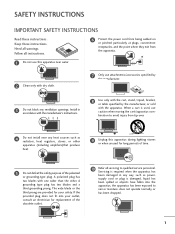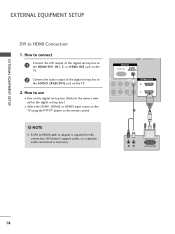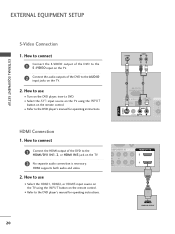LG 50PG20 - LG - 50" Plasma TV Support and Manuals
Get Help and Manuals for this LG item

Most Recent LG 50PG20 Questions
Why Have My Hdmi Inputs Stopped Working, They're All Grayed Out.
(Posted by Anonymous-170338 2 years ago)
Lock Key
My tv turns on and says lock key and turns off and I don't have the remote control
My tv turns on and says lock key and turns off and I don't have the remote control
(Posted by lilianaflores0708 2 years ago)
Plasma Tv 50pg20
my tv keep going on and off I think it's the power control setting Power interrupted can't find the ...
my tv keep going on and off I think it's the power control setting Power interrupted can't find the ...
(Posted by hurdjames29 7 years ago)
Tv To Stereo
i have a L.G plasma TV model 50pg20 and I want to hook it up to my tv without using hdmi cords ?????
i have a L.G plasma TV model 50pg20 and I want to hook it up to my tv without using hdmi cords ?????
(Posted by Jaydonnelly80 8 years ago)
LG 50PG20 Videos
Popular LG 50PG20 Manual Pages
LG 50PG20 Reviews
We have not received any reviews for LG yet.