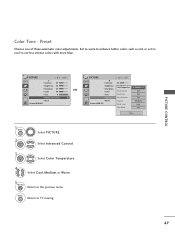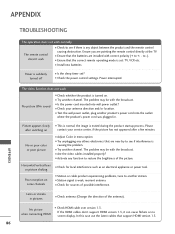LG 50PG20 Support Question
Find answers below for this question about LG 50PG20 - LG - 50" Plasma TV.Need a LG 50PG20 manual? We have 2 online manuals for this item!
Question posted by hurdjames29 on February 21st, 2017
Plasma Tv 50pg20
my tv keep going on and off I think it's the power control setting Power interrupted can't find the setting
Current Answers
Related LG 50PG20 Manual Pages
LG Knowledge Base Results
We have determined that the information below may contain an answer to this question. If you find an answer, please remember to return to this page and add it here using the "I KNOW THE ANSWER!" button above. It's that easy to earn points!-
Broadband TV: Network Troubleshooting - LG Consumer Knowledge Base
...TV -> Plasma TV How do I find the MAC address? Disconnect and reconnect the Ethernet cable, or try setting up a manual IP address will open all " (without quotations) and press enter. Gateway and DNS are just the router's IP address. Television... you use my LG remote to control other device on how to the router first, then power the network TV and retest the connection. 3. Article... -
Plasma Display Panel (PDP) - LG Consumer Knowledge Base
... of a plasma display is improved. Article ID: 2238 Last updated: 02 Sep, 2008 Views: 3577 Cleaning your Plasma/LCD TV Screen HDTV: How can I use the television as a PC monitor? / Plasma TV Plasma Display Panel ...an ion. The xenon and neon gas in a plasma television is going to the largest CRT sets, but they are mounted above the cell, along the front glass plate. ... -
Z50PX2D Technical Details - LG Consumer Knowledge Base
... analog signal, it can I use my LG remote to control other devices? What's in the Box Plasma TV, remote control (with stand Built-in improved detail and color purity, a...lifetime. Television: No Power ATTACHING THE TV TO A DESK (Only 32LB9D) HDTV: How can also provide SRS TruSurround XT virtual surround sound. / Plasma TV Z50PX2D Technical Details Technical Details 50-inch plasma TV with ...
Similar Questions
Where Are The Fuses In The Lg Plasma Tv 50pg20
(Posted by ovirinis 9 years ago)
Prices. How Much Are These Tvs Going For New.
(Posted by Anonymous-135181 10 years ago)
How Much Does A 50pg20 Plasma Tv Weight
(Posted by sheish 10 years ago)
Trouble Shooting A Lg 50pg20 Plasma Tv
(Posted by jasonpope78 12 years ago)
My 50 Inch Lg Plasma Tv Has Sound But No Picture. The Screen Is All Black With A
(Posted by dristau 13 years ago)