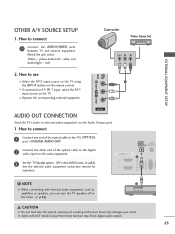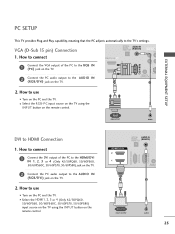LG 50PS60 - LG - 50" Plasma TV Support and Manuals
Get Help and Manuals for this LG item

Most Recent LG 50PS60 Questions
Lg 50ps60 Tv Stand Screws
Can anyone tell me the exact size for the 4 screws that go to the TV stand?
Can anyone tell me the exact size for the 4 screws that go to the TV stand?
(Posted by ricardomcinnis 4 years ago)
Colors Lg 50ps60-ua Fades Out In Black And Colors Not Good
this tv turns on no problem , but starts like fading out black till warm up a little but still color...
this tv turns on no problem , but starts like fading out black till warm up a little but still color...
(Posted by juandighero 9 years ago)
I Need To Buy Glass Screen Replacement For My Lg 50ps60-ua. And The Price
I need to buy glass screen replacement for my lg 50ps60-ua. And the price. Please email me at 647-73...
I need to buy glass screen replacement for my lg 50ps60-ua. And the price. Please email me at 647-73...
(Posted by alton009 9 years ago)
I Will Like To Get A Remote Control Upc-719192175259 And A Free Lgps60 Manual.
I lost my LGPS60 Remote Control and the Manual, how can I get them replaced, from your Company?
I lost my LGPS60 Remote Control and the Manual, how can I get them replaced, from your Company?
(Posted by muslimgirl1 11 years ago)
LG 50PS60 Videos
Popular LG 50PS60 Manual Pages
LG 50PS60 Reviews
We have not received any reviews for LG yet.