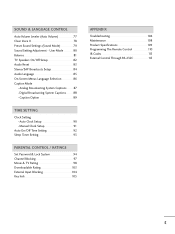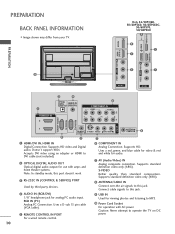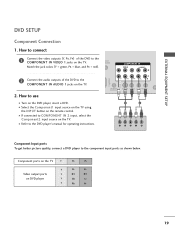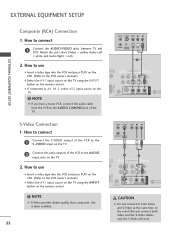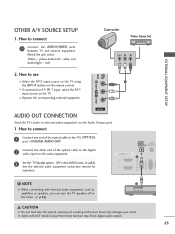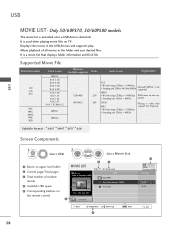LG 50PS60 Support Question
Find answers below for this question about LG 50PS60 - LG - 50" Plasma TV.Need a LG 50PS60 manual? We have 2 online manuals for this item!
Question posted by muslimgirl1 on January 15th, 2013
I Will Like To Get A Remote Control Upc-719192175259 And A Free Lgps60 Manual.
I lost my LGPS60 Remote Control and the Manual, how can I get them replaced, from your Company?
Current Answers
Related LG 50PS60 Manual Pages
LG Knowledge Base Results
We have determined that the information below may contain an answer to this question. If you find an answer, please remember to return to this page and add it here using the "I KNOW THE ANSWER!" button above. It's that easy to earn points!-
Television remote control not working - LG Consumer Knowledge Base
...DVI Single And Dual Links Television: Noise/Humming/Popping Problem Cable Card not recognized If buttons on . This will not turn on front of unit do I use in remote. Make sure remote control is not recommended that another remote works, remote may need replacing. Remove batteries from remote control. Universal remotes will have been placed, remote may need reprogramming. Article... -
Plasma Display Panel (PDP) - LG Consumer Knowledge Base
... plates of the cells. As we saw in a fluorescent light is a plasma, a gas made up of free-flowing ions (electrically charged atoms) and electrons (negatively charged particles). Under ...light up on the color and the scene. / Plasma TV Plasma Display Panel (PDP) Just like a CRT television, the plasma display varies the intensities of the different lights to... -
Z50PX2D Technical Details - LG Consumer Knowledge Base
... (ATSC) and 181-channel standard broadcast (NTSC) tuners. It includes such television features as a PC monitor? The HDMI input is shot at 24 frames per... Plasma TV, remote control (with HDCP;HD Component, S-Video, A/V and PC Inputs. This results in NTSC and ATSC (hi-def) tuners; HDMI uses HDCP copy protection. / Plasma TV Z50PX2D Technical Details Technical Details 50-inch plasma TV ...
Similar Questions
I Need To Buy Glass Screen Replacement For My Lg 50ps60-ua. And The Price
I need to buy glass screen replacement for my lg 50ps60-ua. And the price. Please email me at 647-73...
I need to buy glass screen replacement for my lg 50ps60-ua. And the price. Please email me at 647-73...
(Posted by alton009 9 years ago)
Lg 50' Plasma Mfl34441603 Problems Switching On
Hi there. Am hoping someone might be able to help. Someone kindly donated the above tv to us for our...
Hi there. Am hoping someone might be able to help. Someone kindly donated the above tv to us for our...
(Posted by info56040 11 years ago)
Lg 50pg25-lg-50 'plasma Tv'
The Tv Turn Off After Few Minutes.what's Wrong?
(Posted by nicolasnaranjo2000 12 years ago)
Should I Buy A 50' Plasma T.v. Model 50pv400?
should i buy a 50" plasma t.v. model 50pv400?
should i buy a 50" plasma t.v. model 50pv400?
(Posted by bigpapa2006 12 years ago)