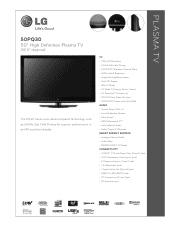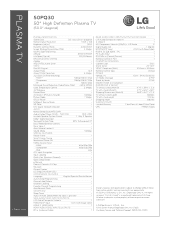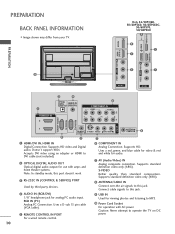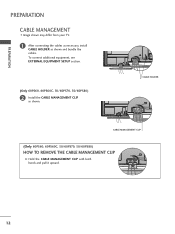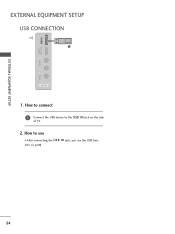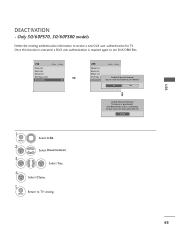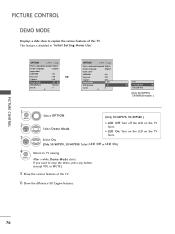LG 50PQ30 Support Question
Find answers below for this question about LG 50PQ30 - LG - 50" Plasma TV.Need a LG 50PQ30 manual? We have 3 online manuals for this item!
Question posted by dhanamithra on August 15th, 2011
I Want 50'' Led Tv Weight
The person who posted this question about this LG product did not include a detailed explanation. Please use the "Request More Information" button to the right if more details would help you to answer this question.
Current Answers
Related LG 50PQ30 Manual Pages
LG Knowledge Base Results
We have determined that the information below may contain an answer to this question. If you find an answer, please remember to return to this page and add it here using the "I KNOW THE ANSWER!" button above. It's that easy to earn points!-
What are LG Microwave features - LG Consumer Knowledge Base
...press the level you desire, if you desire only 50% then press power level the 5 and enter/start the correct time for the food you want to decrease time without restarting press this feature it... is is to add time to melt butter, margarine, chocolate, cheese and marshmallows. Be sure that weight only. Auto Defrost: This is used to the cooking time only in ten second intervals. ... -
Plasma Display Panel (PDP) - LG Consumer Knowledge Base
.... Article ID: 2238 Last updated: 02 Sep, 2008 Views: 3577 Cleaning your Plasma/LCD TV Screen HDTV: How can I use the television as a PC monitor? The television image is contained in a fluorescent light is a plasma, a gas made up of free-flowing ions (electrically charged atoms) and electrons (negatively charged particles). ... -
Z50PX2D Technical Details - LG Consumer Knowledge Base
... that are not scrambled. High Brightness;HDMI with integrated HD tuner; Television: No Power ATTACHING THE TV TO A DESK (Only 32LB9D) HDTV: How can also provide SRS TruSurround XT virtual surround sound. Cleaning your Plasma/LCD TV Screen / Plasma TV Z50PX2D Technical Details Technical Details 50-inch plasma TV with HDCP;HD Component, S-Video, A/V and PC Inputs. The non...
Similar Questions
Plasma Led Tv
It was strike by lighting now it operates upnormal,the remote is not working anymore and it's button...
It was strike by lighting now it operates upnormal,the remote is not working anymore and it's button...
(Posted by Shikwamban99 7 years ago)
How Much Does A 42 Inch Led Tv Weigh
(Posted by Anonymous-35302 12 years ago)
Lg 50pg25-lg-50 'plasma Tv'
The Tv Turn Off After Few Minutes.what's Wrong?
(Posted by nicolasnaranjo2000 12 years ago)