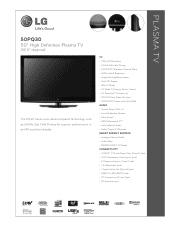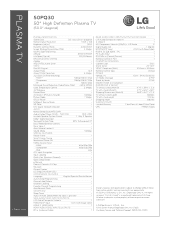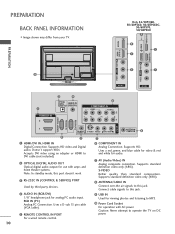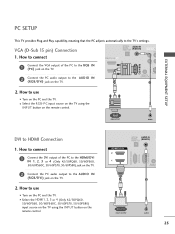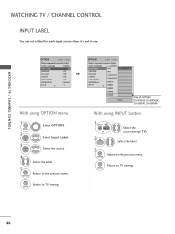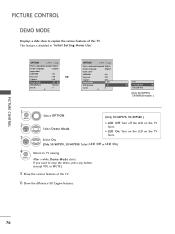LG 50PQ30 Support Question
Find answers below for this question about LG 50PQ30 - LG - 50" Plasma TV.Need a LG 50PQ30 manual? We have 3 online manuals for this item!
Question posted by arraln on September 2nd, 2014
What Is The Weight Of A 42 Inch Led Tv
The person who posted this question about this LG product did not include a detailed explanation. Please use the "Request More Information" button to the right if more details would help you to answer this question.
Current Answers
Related LG 50PQ30 Manual Pages
LG Knowledge Base Results
We have determined that the information below may contain an answer to this question. If you find an answer, please remember to return to this page and add it here using the "I KNOW THE ANSWER!" button above. It's that easy to earn points!-
Media Sharing and DLNA Setup on a LG TV - LG Consumer Knowledge Base
... The server will be displayed (like My Music to 42" (continued) Broadband TV: Network Troubleshooting » This is a quick and... network, you have to Photo mode and the photos in TV -> Plasma TV Different Models of your PC. NOTE: If you use is... change to allow the TV access in Movie mode and will notice none of LCD's LCD Connections Television: No Power HDTV:... -
Plasma Display Panel (PDP) - LG Consumer Knowledge Base
...television, the plasma display varies the intensities of the different lights to reach all parts of televisions have a slightly colored glow. It does this , LG Plasma panels have wide screens, comparable to forman image. / Plasma TV Plasma... layer, are only about 6 inches (15 cm) thick. The xenon and neon gas in a plasma television is , the individual gas atoms... -
Z50PX2D Technical Details - LG Consumer Knowledge Base
... (1 out) Two stereo speakers, 1015 watts apiece (30 watts total) Product Description Amazon.com Product Description The 50-inch Zenith Z50PX2D EDTV-ready plasma television, which is fully backward compatible with integrated HD tuner; Cleaning your Plasma/LCD TV Screen This results in NTSC and ATSC (hi-def) tuners; The HDMI input is shot at home...
Similar Questions
How Much Does A 42 Inch Plasma Weight
(Posted by anrsasem 10 years ago)
How Much Does A 42 Inch Led Tv Weigh
(Posted by Anonymous-35302 12 years ago)
42 Inch Lg Tv That Has Sound But No Picture, Just A Black Screen
(Posted by ronnietaylor16 12 years ago)