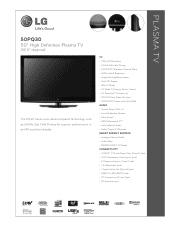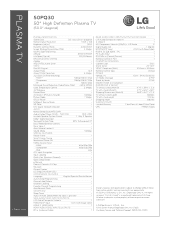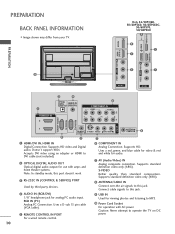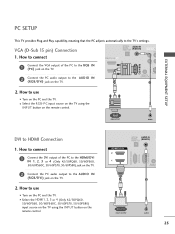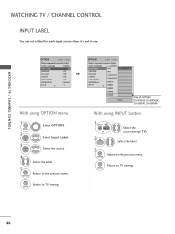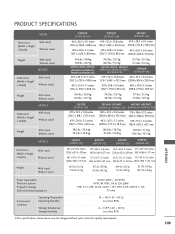LG 50PQ30 Support Question
Find answers below for this question about LG 50PQ30 - LG - 50" Plasma TV.Need a LG 50PQ30 manual? We have 3 online manuals for this item!
Question posted by anrsasem on December 26th, 2013
How Much Does A 42 Inch Plasma Weight
The person who posted this question about this LG product did not include a detailed explanation. Please use the "Request More Information" button to the right if more details would help you to answer this question.
Current Answers
Related LG 50PQ30 Manual Pages
LG Knowledge Base Results
We have determined that the information below may contain an answer to this question. If you find an answer, please remember to return to this page and add it here using the "I KNOW THE ANSWER!" button above. It's that easy to earn points!-
Washing Machine: How can I save my preferred settings? - LG Consumer Knowledge Base
...Monitors Data Storage -- Top Mount -- Kimchi -- Blu-ray -- DVD Player (Combo/Recorder) TV -- Projection TV -- NAS | Glossary Home LG Service & Support / / Washers This article was: Press...Bottom Freezer Dishwasher Built-in Prev Next What is auto load weight detection on my LG washer? Radiant Cooktop -- Plasma TV -- Digital Transition -- -- Select a cycle. 2. How do... -
Plasma Display Panel (PDP) - LG Consumer Knowledge Base
...been built around the same technology: the CRT. / Plasma TV Plasma Display Panel (PDP) Consequently, any big-screen CRT television is mainly made up . The negatively charged electrons ...weigh a ton and take up . It does this , LG Plasma panels have a serious drawback: They are only about 6 inches (15 cm) thick. The electrons... -
Z50PX2D Technical Details - LG Consumer Knowledge Base
...HDTV: How do I use my LG remote to an analog signal, it can I use the television as the preceding and following video and audio connections: Composite AV (RCA) In: 1 (1 rear... digital audio. / Plasma TV Z50PX2D Technical Details Technical Details 50-inch plasma TV with batteries), table stand, printed operating instructions PRODUCT FEATURES:50" Plasma Integrated HDTV;1366 x...
Similar Questions
How Much Does A Zenith 50 Inch Plasma Weigh
(Posted by zache 9 years ago)
Lg 50 Inch Plasma Tv 720p When Connected Rgb Audio Doesn't Work
(Posted by shantipiner 9 years ago)
How Much Does A 42 Lg Plasma Tv Weigh
(Posted by tidealdlap 10 years ago)