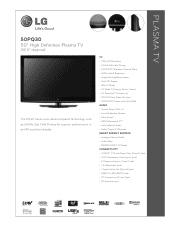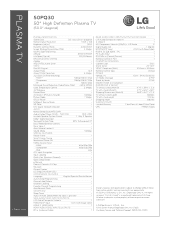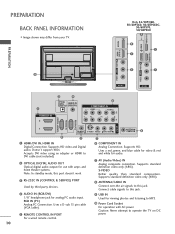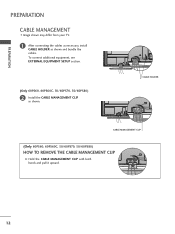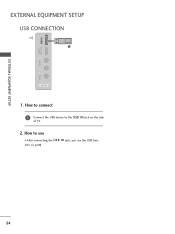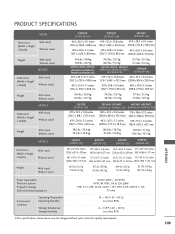LG 50PQ30 Support Question
Find answers below for this question about LG 50PQ30 - LG - 50" Plasma TV.Need a LG 50PQ30 manual? We have 3 online manuals for this item!
Question posted by zache on August 31st, 2014
How Much Does A Zenith 50 Inch Plasma Weigh
The person who posted this question about this LG product did not include a detailed explanation. Please use the "Request More Information" button to the right if more details would help you to answer this question.
Current Answers
Related LG 50PQ30 Manual Pages
LG Knowledge Base Results
We have determined that the information below may contain an answer to this question. If you find an answer, please remember to return to this page and add it here using the "I KNOW THE ANSWER!" button above. It's that easy to earn points!-
Plumbing Noises - LG Consumer Knowledge Base
...-off valve for that the appliance is demanding more sprinklers. So if the pressure is higher than 50 PSI, then the next thing to it . When selecting a new pressure reducing valve make the .... It does not effect the performance of the valve for irrigation systems, they take a few inches above procedures didn't get these pressure spikes. Some brand s also have never seen one or more... -
Plasma Display Panel (PDP) - LG Consumer Knowledge Base
...by a magnesium oxide protective layer, are only about 6 inches (15 cm) thick. ... is a plasma, a gas made up . The transparent display electrodes, which causes the phosphor atoms to weigh a ton and...Plasma/LCD TV Screen HDTV: How can I improve low or bad signal? / Plasma TV Plasma Display Panel (PDP) Just like a CRT television, the plasma... -
Z50PX2D Technical Details - LG Consumer Knowledge Base
...apiece (30 watts total) Product Description Amazon.com Product Description The 50-inch Zenith Z50PX2D EDTV-ready plasma television, which is fully backward compatible with stand Built-in improved detail... with integrated HD tuner; / Plasma TV Z50PX2D Technical Details Technical Details 50-inch plasma TV with the source device. Television: No Power ATTACHING THE TV TO A DESK (Only 32LB9D)...
Similar Questions
What Size Screws For Lg 50 Inch Plasma Stand
(Posted by drownas 9 years ago)
How Much Does A 42 Inch Plasma Weight
(Posted by anrsasem 10 years ago)
How Do I Remove The.base On My 50 Inch Plasma 50qp30 If I Want To Mount On Wall?
(Posted by chrisohl0826 11 years ago)
My 50 Inch Plasma Lg Is Not Showing An Image But I Can Hear The Audio ..
is it going to be expensive to fix
is it going to be expensive to fix
(Posted by Jville18 12 years ago)