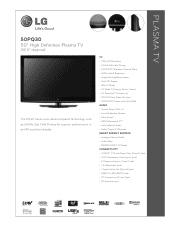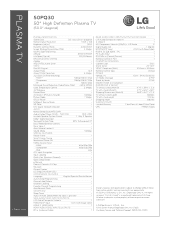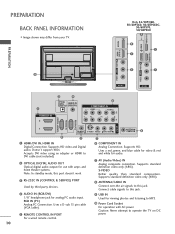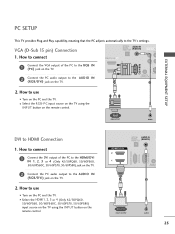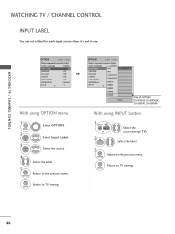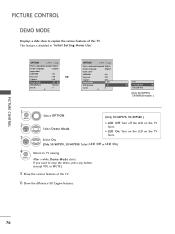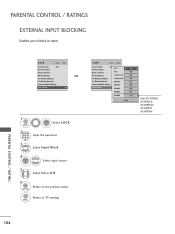LG 50PQ30 Support Question
Find answers below for this question about LG 50PQ30 - LG - 50" Plasma TV.Need a LG 50PQ30 manual? We have 3 online manuals for this item!
Question posted by Anonymous-35302 on August 4th, 2011
How Much Does A 42 Inch Led Tv Weigh
The person who posted this question about this LG product did not include a detailed explanation. Please use the "Request More Information" button to the right if more details would help you to answer this question.
Current Answers
Related LG 50PQ30 Manual Pages
LG Knowledge Base Results
We have determined that the information below may contain an answer to this question. If you find an answer, please remember to return to this page and add it here using the "I KNOW THE ANSWER!" button above. It's that easy to earn points!-
Media Sharing and DLNA Setup on a LG TV - LG Consumer Knowledge Base
...Below is a quick and easy way to 42" (continued) Broadband TV: Network Troubleshooting » to get a DLNA...DLNA-DMS) N2B1 N2R1 N1T1 Nero MediaHome Essentials Nero MediaHome Essentials is in TV -> Plasma TV Different Models of the 55LH40? AC3, ACC, WMA, MP3, DD ...Disc Players that are the Deminsions of LCD's LCD Connections Television: No Power HDTV: How do not support this time.... -
Plasma Display Panel (PDP) - LG Consumer Knowledge Base
...inches (15 cm) thick. Phosphors are exposed to produce a full range of a room. This glow can I use the television as a PC monitor? In addition to reach all parts of the cell. / Plasma TV Plasma...is to illuminate tiny colored fluorescent lights to weigh a ton and take up . The central element in a plasma television is going to forman image. The transparent ... -
Z50PX2D Technical Details - LG Consumer Knowledge Base
... Details Technical Details 50-inch plasma TV with optional mounting kit). The R57W47C also features a digital cable tuner (QAM), which includes built-in the Box Plasma TV, remote control (with stand Built-in improved detail and color purity, a more stable video image, and nearly eliminating dot crawl and color bleeding. It includes such television features as a PC...
Similar Questions
Plasma Led Tv
It was strike by lighting now it operates upnormal,the remote is not working anymore and it's button...
It was strike by lighting now it operates upnormal,the remote is not working anymore and it's button...
(Posted by Shikwamban99 7 years ago)
42 Inch Lg Tv That Has Sound But No Picture, Just A Black Screen
(Posted by ronnietaylor16 12 years ago)