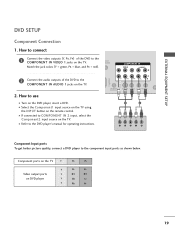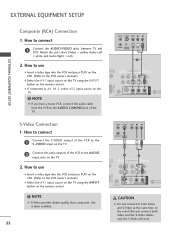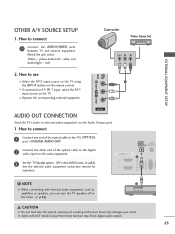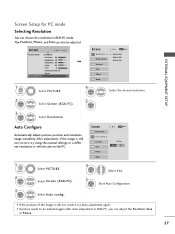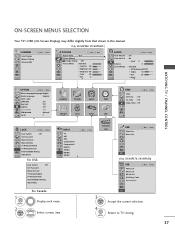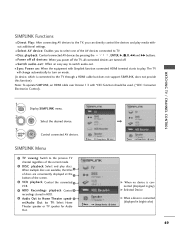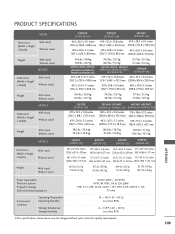LG 50PS60 Support Question
Find answers below for this question about LG 50PS60 - LG - 50" Plasma TV.Need a LG 50PS60 manual? We have 2 online manuals for this item!
Question posted by juandighero on April 20th, 2015
Colors Lg 50ps60-ua Fades Out In Black And Colors Not Good
this tv turns on no problem , but starts like fading out black till warm up a little but still colors are not good , like blurry pictur
Current Answers
Related LG 50PS60 Manual Pages
LG Knowledge Base Results
We have determined that the information below may contain an answer to this question. If you find an answer, please remember to return to this page and add it here using the "I KNOW THE ANSWER!" button above. It's that easy to earn points!-
Rear Projection Color TV Instruction Manual: Basic Setup and Operation: Sleep Timer/Key Lock Setup - LG Consumer Knowledge Base
... be operated by one by the remote control. Rear Projection Color TV Instruction Manual: PIP(Picture in Picture) Settings Rear Projection Color TV Instruction Manual: POP(Picture out Picture) Settings/Still Picture Freeze Rear Projection Color TV Instruction Manual: Swapping Main/Sub Pictures Rear Projection Color TV Instruction Manual: Closed Caption Options and Settings Rear Projection... -
Plasma Display Panel (PDP) - LG Consumer Knowledge Base
... How can sometimes give the picture a slight tint depending on ...Plasma panels also incorporate asymmetrical subpixels. The free electrons collide with different colors at that give the scanning electron gun room to increase the screen width in turn. The xenon and neon gas in a plasma television... screen). / Plasma TV Plasma Display Panel (PDP) &#... -
Z50PX2D Technical Details - LG Consumer Knowledge Base
...color temperature adjustment, aspect ratio adjustment, enhanced noise reduction, and a 60,000-hour screen lifetime. Television: No Power ATTACHING THE TV...television as V-Chip parental controls, sleep timer, custom channel labels, and tri-lingual menus (English, French, Spanish). / Plasma TV Z50PX2D Technical Details Technical Details 50-inch plasma TV... Cleaning your Plasma/LCD TV Screen The...
Similar Questions
Lg 50ps60 Tv Stand Screws
Can anyone tell me the exact size for the 4 screws that go to the TV stand?
Can anyone tell me the exact size for the 4 screws that go to the TV stand?
(Posted by ricardomcinnis 4 years ago)
I Need To Buy Glass Screen Replacement For My Lg 50ps60-ua. And The Price
I need to buy glass screen replacement for my lg 50ps60-ua. And the price. Please email me at 647-73...
I need to buy glass screen replacement for my lg 50ps60-ua. And the price. Please email me at 647-73...
(Posted by alton009 9 years ago)
Lg 50' Plasma- Screen Is Ball Black With Thin Horizontal Colour Line Across Top-
my tv went black, still has sound, no flashing on the tv on ight, screen is all black but has a colo...
my tv went black, still has sound, no flashing on the tv on ight, screen is all black but has a colo...
(Posted by whalerdad 11 years ago)
Should I Buy A 50' Plasma T.v. Model 50pv400?
should i buy a 50" plasma t.v. model 50pv400?
should i buy a 50" plasma t.v. model 50pv400?
(Posted by bigpapa2006 12 years ago)
My 50 Inch Lg Model 50pg20 Flat Screen Keeps Turning Off. How Can I Fix It?
(Posted by dtdcds 13 years ago)