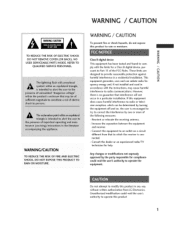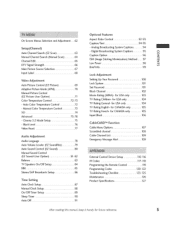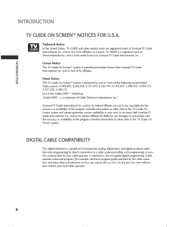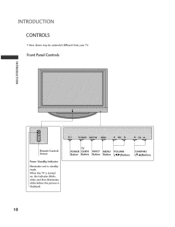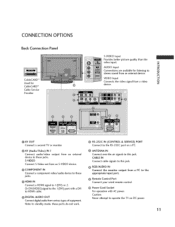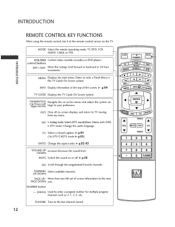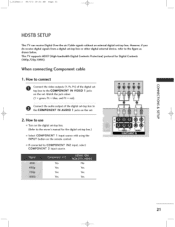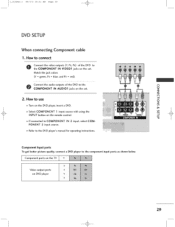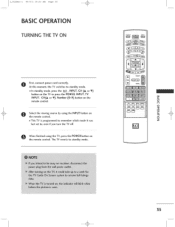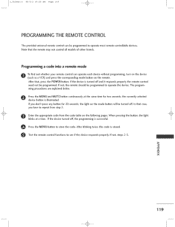LG 42PC1DA Support Question
Find answers below for this question about LG 42PC1DA - LG - 42" Plasma TV.Need a LG 42PC1DA manual? We have 1 online manual for this item!
Question posted by evansherr on June 23rd, 2011
Not Recognizing The Remote
The TV is not responding to remotes to turn on or off or volume control
Current Answers
Related LG 42PC1DA Manual Pages
LG Knowledge Base Results
We have determined that the information below may contain an answer to this question. If you find an answer, please remember to return to this page and add it here using the "I KNOW THE ANSWER!" button above. It's that easy to earn points!-
Audio issue with Cable Card - LG Consumer Knowledge Base
... a problem may require service. 2. If audio on . * NOTE: Not all LG models use my LG remote to control other device is connected to TV, the TV may be updated if firmware updates are needed to test TV for audio or channel issues. If an error occurs during the upgrade process, or the upgrade... -
Plasma Display Panel (PDP) - LG Consumer Knowledge Base
...televisions...LG Plasma panels... is a plasma, a gas... plasma ...television is improved. a red light, a green light and a blue light. Just like a CRT television, the plasma... plasma television is... a plasma display...Plasma TV Plasma Display Panel (PDP) For 75 years, the vast majority of a visible light photon. As we saw in the form of televisions... -
Z50PX2D Technical Details - LG Consumer Knowledge Base
...) Two stereo speakers, 1015 watts apiece (30 watts total) Product Description Amazon.com Product Description The 50-inch Zenith Z50PX2D EDTV-ready plasma television, which includes built-in the Box Plasma TV, remote control (with video's 30 fps rate--to an analog signal, it can I scan for channels? The 3D Y/C digital comb filter analyzes consecutive scanning...
Similar Questions
My Lg 42' Plasma
The TV has no picture or sound when turned on The model # 42PQ20-UA. What could be the problem
The TV has no picture or sound when turned on The model # 42PQ20-UA. What could be the problem
(Posted by hdbulger 11 years ago)
The Power Button Is Red. Tv Can Be Turned On Manually. Remote With Nex
batteries will not turn on or control tv once manually turned on. Is there a reset?
batteries will not turn on or control tv once manually turned on. Is there a reset?
(Posted by Anonymous-61300 11 years ago)
Lg Plasma Tv Model 42pc1da Has No Picture
The red standby light changes from red to green and stays that way for sometime.Goes red again after...
The red standby light changes from red to green and stays that way for sometime.Goes red again after...
(Posted by dilnari 12 years ago)
I Own A Lg Plasma Tv Model 42pc1da Which Was Repaired In Orlando 2 Month
I have lost the contact number for your rep in the Winter Park/Orlando area. Please email me the num...
I have lost the contact number for your rep in the Winter Park/Orlando area. Please email me the num...
(Posted by tflavers 12 years ago)
What's Wrong , I Have A 42pg20 , 42' Plasma Lg Tv .
When you unplug it for a while then plug it in again , you get picture and sound for about 10 second...
When you unplug it for a while then plug it in again , you get picture and sound for about 10 second...
(Posted by kgpipke 13 years ago)