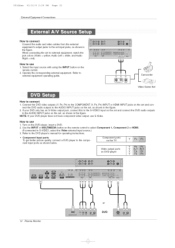LG 50PM1M Support Question
Find answers below for this question about LG 50PM1M - LG - 50" Plasma Panel.Need a LG 50PM1M manual? We have 1 online manual for this item!
Question posted by nglauber on December 16th, 2013
Replacement Stand For Lg Plasma Tv
I need a replacement tabletop stad for my LG 50Pm1m Plasma tv. Where can I find one?
Current Answers
Related LG 50PM1M Manual Pages
LG Knowledge Base Results
We have determined that the information below may contain an answer to this question. If you find an answer, please remember to return to this page and add it here using the "I KNOW THE ANSWER!" button above. It's that easy to earn points!-
VIDEO Stand Installation/ Removal: 42PG 50PG 60PG - LG Consumer Knowledge Base
...protect the screen from damage.. 2. Z50PX2D Technical Details Bandwidth needed for the stand. / Plasma TV VIDEO Stand Installation/ Removal: 42PG 50PG 60PG Detachment: 1. Carefully place the TV screen side down on a cushioned surface to protect the screen from TV. 3. Assemble the TV as shown. When assembling the desk type stand, check whether the bolt is instant streaming? If you... -
Media Sharing and DLNA Setup on a LG TV - LG Consumer Knowledge Base
...TV Netflix connection NetCast Network Install and Troubleshooting LG TV Quick Setup Guide LG Broadband TV Wireless Connectivity Options Also listed in TV -> Plasma TV Different Models of LCD's LCD Connections Television...server (DLNA-DMS). Close the control panel when done. Once you start the media ...TV Media Sharing and DLNA Setup on a LG TV DLNA Setup on a network. DLNA stands for all LG TVs... -
Z50PX2D Technical Details - LG Consumer Knowledge Base
.../m2 high brightness panel, 8000:1 contrast ratio...Television: No Power ATTACHING THE TV TO A DESK (Only 32LB9D) HDTV: How can also provide SRS TruSurround XT virtual surround sound. / Plasma TV Z50PX2D Technical Details Technical Details 50-inch plasma TV...Plasma TV, remote control (with video's 30 fps rate--to a plasma monitor's slim profile--the Z42PX2DH is fully backward compatible with stand...
Similar Questions
Lg Plasma Tv 50pn4500-ta Won't Turn On
my lg plasma tv with model no. 50pn4500-ta wouldn't come on,standby red light blinking,screen trying...
my lg plasma tv with model no. 50pn4500-ta wouldn't come on,standby red light blinking,screen trying...
(Posted by ijenebehenry 1 year ago)
Looking For A Stand For My Lg Plasma Tv 60ps11.i'm Needing Weight On This Tv.
weight on a LG plasma TV 60ps11
weight on a LG plasma TV 60ps11
(Posted by garyfranco13 6 years ago)
What Size Eye Bolts For Mounting Lg Plasma Tv 42pc5d To Stand?
we received a free TV and stand which is great, but the manual does not specify what size eye bolts ...
we received a free TV and stand which is great, but the manual does not specify what size eye bolts ...
(Posted by Lemcgonegal 8 years ago)
Lg 60pn6500 Plasma Tv Dim Screen No Audio No Picture Red Power Lt Won't Turn Off
I have an LG 60PN6500 Plasma TV.Symptoms are dimly lit screen. No audio. No video. Red power light c...
I have an LG 60PN6500 Plasma TV.Symptoms are dimly lit screen. No audio. No video. Red power light c...
(Posted by johnhounschell 9 years ago)