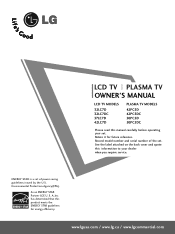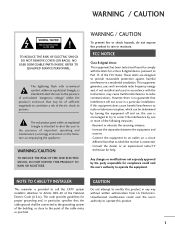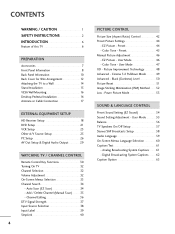LG 42PC5D Support Question
Find answers below for this question about LG 42PC5D - LG - 42" Plasma TV.Need a LG 42PC5D manual? We have 1 online manual for this item!
Question posted by Lemcgonegal on January 17th, 2016
What Size Eye Bolts For Mounting Lg Plasma Tv 42pc5d To Stand?
we received a free TV and stand which is great, but the manual does not specify what size eye bolts are needed to attach the TV to the stand.
Current Answers
Answer #1: Posted by hzplj9 on January 19th, 2016 1:13 PM
I have found LG to be vague on this information. I suggest they could be M6 or M8 thread but, as to the length they need to be at least a centimetre longer than the space from the internal thread to the outside of the case. This can be measured by using a cheese stick slid down the edge until it touches the thread, then holding your finger to the case and then measure that lentgh and then add a centimetre. That should suffice. I have looked at the user guide and service manual and neither give this information.
Hope that helps. Maybe another helpowl can offer more information.
Related LG 42PC5D Manual Pages
LG Knowledge Base Results
We have determined that the information below may contain an answer to this question. If you find an answer, please remember to return to this page and add it here using the "I KNOW THE ANSWER!" button above. It's that easy to earn points!-
VIDEO Stand Installation/ Removal: 42PG 50PG 60PG - LG Consumer Knowledge Base
..., the product can tilt forward after the product installation). Z50PX2D Technical Details Bandwidth needed for the stand. How do I improve low or bad signal? Loose the bolts from TV Assemble the TV as shown. When assembling the desk type stand, check whether the bolt is instant streaming? / Plasma TV VIDEO Stand Installation/ Removal: 42PG 50PG 60PG Detachment: 1. -
Plasma Display Panel (PDP) - LG Consumer Knowledge Base
...televisions have a slightly colored glow. With the Red, Green, and Blue subpixels being different sizes the overall display is brighter and the color reproduction is to illuminate tiny colored fluorescent lights to release ultraviolet photons. / Plasma TV Plasma..., a green light and a blue light. The free electrons collide with a voltage difference between them), an... -
Z50PX2D Technical Details - LG Consumer Knowledge Base
... (on the supplied stand) or wall mounting (with video's 30...stand Built-in the Box Plasma TV, remote control (with the source device. Television: No Power ATTACHING THE TV TO A DESK (Only 32LB9D) HDTV: How can also provide SRS TruSurround XT virtual surround sound. Cleaning your Plasma/LCD TV Screen By eliminating conversion to receive off-air high definition broadcasts without the need...
Similar Questions
Looking For A Stand For My Lg Plasma Tv 60ps11.i'm Needing Weight On This Tv.
weight on a LG plasma TV 60ps11
weight on a LG plasma TV 60ps11
(Posted by garyfranco13 6 years ago)
What Is The Tv Code For Lg Model # 42pc5d
(Posted by SuAr 10 years ago)
What Type Of Screws/how Long To Mount Lg50pg25 On The Stand?
(Posted by paulamariarios 10 years ago)
Where Do You Get A 42pc5d Lg Plasma Tv Stand
(Posted by docliup 10 years ago)
Tv Stand
I'm looking to buy the stock stand that comes with the TV for a LG Plasma 42PC5D. Where do I find th...
I'm looking to buy the stock stand that comes with the TV for a LG Plasma 42PC5D. Where do I find th...
(Posted by Anonymous-49426 12 years ago)