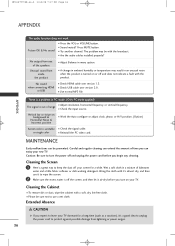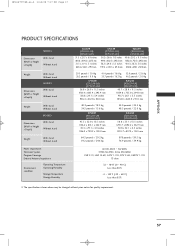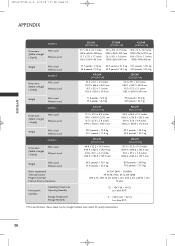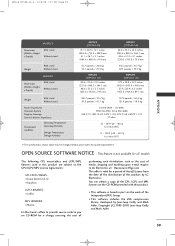LG 50PG25 Support Question
Find answers below for this question about LG 50PG25 - LG - 50" Plasma TV.Need a LG 50PG25 manual? We have 1 online manual for this item!
Question posted by paulamariarios on April 21st, 2014
What Type Of Screws/how Long To Mount Lg50pg25 On The Stand?
The person who posted this question about this LG product did not include a detailed explanation. Please use the "Request More Information" button to the right if more details would help you to answer this question.
Current Answers
Related LG 50PG25 Manual Pages
LG Knowledge Base Results
We have determined that the information below may contain an answer to this question. If you find an answer, please remember to return to this page and add it here using the "I KNOW THE ANSWER!" button above. It's that easy to earn points!-
How to Replace Door Handles (LFX25960**/LFX21960** Models) - LG Consumer Knowledge Base
... keyhole slots (1) on the top and bottom of the back of the handle with the screws (2) mounted on the front of the drawer and slide the handle to Replace Door Handles (LFX25960**/LFX21960...) Handle appearance may vary from illustrations on this page. Holding the handle with the screws (5) mounted on the right and left (6). Reinstalling the Freezer Drawer Handle • ... -
Z50PX2D Technical Details - LG Consumer Knowledge Base
... can I use my LG remote to video for desk placement (on the supplied stand) or wall mounting (with batteries), table stand, printed operating instructions PRODUCT FEATURES:50" Plasma Integrated HDTV;1366 x 768p Resolution;8000:1 High Contrast Ratio;1000 cd/m? Television: No Power ATTACHING THE TV TO A DESK (Only 32LB9D) HDTV: How can also provide SRS TruSurround XT... -
LG Consumer Knowledge Base / Files
... Sheets (1) Software updates for LCD TV's Most downloaded pdp_remote_not_working.pdf Product Specifications Specifications subject to change without notice. 02 May, 2008 Filesize: 498 kb Downloads: 57 Stand screw spec information_030132008.pdf Stand Screw Locations 05 Aug, 2008 Filesize: ...was not found on server. Specifications Owners Manuals Web Site Help Plasma TV LCD TV / Downloads ERROR!
Similar Questions
What Are The Size Of The Screws For The Swivel Stand For Lg Model Number 50pq30
(Posted by daniDennis 9 years ago)
Where Can I Get Buffer Boards For Lg 50pg25
I need upper and lower baords ebr50039007 and ebr50039107 having hard time finding supplier
I need upper and lower baords ebr50039007 and ebr50039107 having hard time finding supplier
(Posted by jelson1958 11 years ago)
Lg 50pg25-lg-50 'plasma Tv'
The Tv Turn Off After Few Minutes.what's Wrong?
(Posted by nicolasnaranjo2000 12 years ago)
Should I Buy A 50' Plasma T.v. Model 50pv400?
should i buy a 50" plasma t.v. model 50pv400?
should i buy a 50" plasma t.v. model 50pv400?
(Posted by bigpapa2006 12 years ago)
Sound Good But No Picture
Lg 50pg25 plasma. Y-sus and Z-sus recieving good power inputs from supply.All fuses good including b...
Lg 50pg25 plasma. Y-sus and Z-sus recieving good power inputs from supply.All fuses good including b...
(Posted by dennydrc 13 years ago)