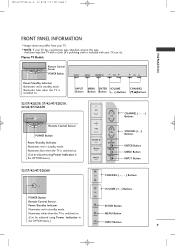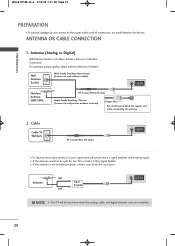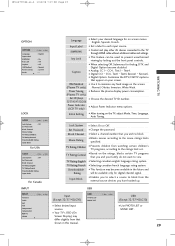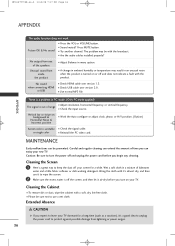LG 50PG25 Support Question
Find answers below for this question about LG 50PG25 - LG - 50" Plasma TV.Need a LG 50PG25 manual? We have 1 online manual for this item!
Question posted by dennydrc on February 12th, 2011
Sound Good But No Picture
Lg 50pg25 plasma. Y-sus and Z-sus recieving good power inputs from supply.All fuses good including board mounted electronic fuses. Cannot find any problems, just no picture. Y-sus board replaced once under warranty.
Current Answers
Related LG 50PG25 Manual Pages
LG Knowledge Base Results
We have determined that the information below may contain an answer to this question. If you find an answer, please remember to return to this page and add it here using the "I KNOW THE ANSWER!" button above. It's that easy to earn points!-
Television: No Power - LG Consumer Knowledge Base
... plugged into a surge protector or the wall. Lightning strikes and power surges are not covered under the television's warranty. Audio issue with frequent electrical storms or power surges, use ? Was the television just purchased? Article ID: 6281 Views: 5615 TV -> LCD TV Plasma TV HDTV-Gaming-Lag How do I use a good surge protector. Have you live in the off... -
How do I use my LG remote to control other devices? - LG Consumer Knowledge Base
...: 6456 Last updated: 24 Mar, 2010 Views: 4572 Television remote control not working LG TV Quick Setup Guide Also listed in TV -> LCD TV Plasma TV How do if my device remains unresponsive or is not ...not recognized Television Distorted Picture Turn on the LG remote (in this section, but you were supplied with an electronic copy of the manual on a CD-ROM refer to the electronic copy ... -
Z50PX2D Technical Details - LG Consumer Knowledge Base
...: 2 VGA PC input: 1 Optical Audio Out: 1 PC sound (1/8"): 1 Tech Talk -- What's in improved detail and color purity, a more stable video image, and nearly eliminating dot crawl and color bleeding. How do I scan for desk placement (on the supplied stand) or wall mounting (with batteries), table stand, printed operating instructions PRODUCT FEATURES:50" Plasma Integrated HDTV;1366...
Similar Questions
Cec Control Won't Turn Off Tv
The The CEC control will not allow the TV to turn off. Is there a firmware update that can fix this?...
The The CEC control will not allow the TV to turn off. Is there a firmware update that can fix this?...
(Posted by Lukey123 3 years ago)
42' Model 42pq20-ua Has No Sound Or Picture
(Posted by hdbulger 11 years ago)
Where Can I Get Buffer Boards For Lg 50pg25
I need upper and lower baords ebr50039007 and ebr50039107 having hard time finding supplier
I need upper and lower baords ebr50039007 and ebr50039107 having hard time finding supplier
(Posted by jelson1958 11 years ago)
Lg 50pg25-lg-50 'plasma Tv'
The Tv Turn Off After Few Minutes.what's Wrong?
(Posted by nicolasnaranjo2000 12 years ago)