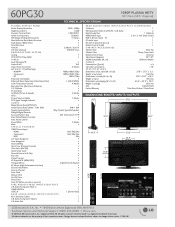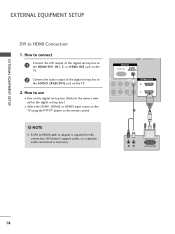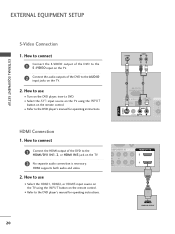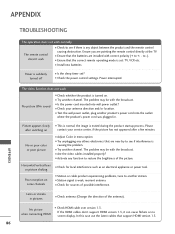LG 60PG30 - LG - 60" Plasma TV Support and Manuals
Get Help and Manuals for this LG item

Most Recent LG 60PG30 Questions
Is There Software Upgrade For Lg 60pg30fd And Where Could I Obtain It
(Posted by joblot 12 years ago)
LG 60PG30 Videos
Popular LG 60PG30 Manual Pages
LG 60PG30 Reviews
We have not received any reviews for LG yet.