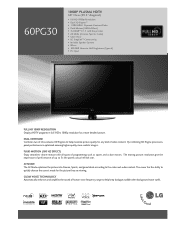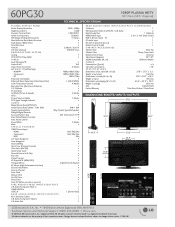LG 60PG30 Support Question
Find answers below for this question about LG 60PG30 - LG - 60" Plasma TV.Need a LG 60PG30 manual? We have 2 online manuals for this item!
Question posted by joblot on July 7th, 2011
Is There Software Upgrade For Lg 60pg30fd And Where Could I Obtain It
The person who posted this question about this LG product did not include a detailed explanation. Please use the "Request More Information" button to the right if more details would help you to answer this question.
Current Answers
Related LG 60PG30 Manual Pages
LG Knowledge Base Results
We have determined that the information below may contain an answer to this question. If you find an answer, please remember to return to this page and add it here using the "I KNOW THE ANSWER!" button above. It's that easy to earn points!-
BD300 Software Updates - LG Consumer Knowledge Base
...changes in this Category Blu-ray player: Checking for updated firmware from Netflix/YouTube. If your unit will have the latest software version, the Update screen will appear. Highlight 'OK' and press Enter. (Image 3.1) 7. Once the update has been ... 8. Others in the way Blu-Ray discs are manufactured and formatted, updates are frequently available for software upgrades 1. -
Plasma Display Panel (PDP) - LG Consumer Knowledge Base
...02 Sep, 2008 Views: 3577 Cleaning your Plasma/LCD TV Screen HDTV: How can I use the television as a PC monitor? Consequently, any big-screen CRT television is produced by establishing an electrical voltage ...tiny colored fluorescent lights to the largest CRT sets, but they are bulky. / Plasma TV Plasma Display Panel (PDP) When the electron falls back to... -
Z50PX2D Technical Details - LG Consumer Knowledge Base
... unblemished image. Cleaning your Plasma/LCD TV Screen Other video features include color temperature adjustment, aspect ratio adjustment, enhanced noise reduction, and a 60,000-hour screen lifetime. The non-degraded signal reduces flicker and leads to the screen. What's in NTSC and ATSC (hi-def) tuners; Television: No Power ATTACHING THE TV TO A DESK (Only...
Similar Questions
Software Upgrade Uart Download
(Posted by leemasonsmithsr 2 years ago)
My Lg Plasma Tv Model No 50py3df-aa Doesn't Work Properly. It Stops When I Watch
When I watch ch 9 and 90 channels. What can do to upgrade software please. It is the plasma HD tv. T...
When I watch ch 9 and 90 channels. What can do to upgrade software please. It is the plasma HD tv. T...
(Posted by Thiru97 7 years ago)
Bad Power Supply?
I have a 60 inch LG 60pk200 ua plasma television. I get up one day turn the tv on and I get nothing....
I have a 60 inch LG 60pk200 ua plasma television. I get up one day turn the tv on and I get nothing....
(Posted by m4689m86191 8 years ago)
Bad Power Supply Board Or Do I Have Other Issues With My Television
I have a LG 60" plasma television. LG60PK200. I have all sound but no picture. I use to sit and turn...
I have a LG 60" plasma television. LG60PK200. I have all sound but no picture. I use to sit and turn...
(Posted by m4689m86191 9 years ago)