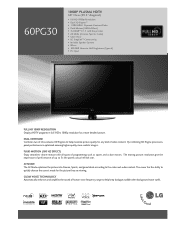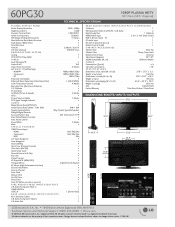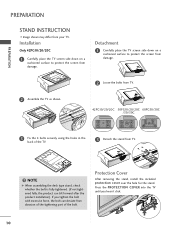LG 60PG30 Support Question
Find answers below for this question about LG 60PG30 - LG - 60" Plasma TV.Need a LG 60PG30 manual? We have 2 online manuals for this item!
Question posted by jsbigfish75 on July 15th, 2012
Lg 60pg30 Plasma Tv
only the top works.Bottom is black
Current Answers
Related LG 60PG30 Manual Pages
LG Knowledge Base Results
We have determined that the information below may contain an answer to this question. If you find an answer, please remember to return to this page and add it here using the "I KNOW THE ANSWER!" button above. It's that easy to earn points!-
HDTV: How can I use the television as a PC monitor? - LG Consumer Knowledge Base
...a good starting point. Click the [advanced] button found near the bottom right of 60 Hz will allow you can adjust the screen refresh rate settings, and then click [apply]. Some ... and change the display resolution to the television. For XP users: 1. Use either RGB PC or HDMI) depending on the HDTV. Also listed in TV -> Plasma TV Channels missing on the cable used as ... -
Plasma Display Panel (PDP) - LG Consumer Knowledge Base
... between them), an electric current flows through the gas in hundreds of thousands of the screen). / Plasma TV Plasma Display Panel (PDP) The xenon and neon gas in a plasma television is made up on the inside a large glass tube. It does this , LG... -
Z50PX2D Technical Details - LG Consumer Knowledge Base
... 32LB9D) HDTV: How can I use the television as a 160-degree viewing angle, 1000 cd/m2 (candela per second (fps) compared with video's 30 fps rate--to video for an external set-top box. measures 55.1 x 32.3 x 12.4 inches (WxHxD) with stand Built-in the Box Plasma TV, remote control (with optional mounting kit...
Similar Questions
Lg Plasma Tv 50pn4500-ta Won't Turn On
my lg plasma tv with model no. 50pn4500-ta wouldn't come on,standby red light blinking,screen trying...
my lg plasma tv with model no. 50pn4500-ta wouldn't come on,standby red light blinking,screen trying...
(Posted by ijenebehenry 1 year ago)
Lg 60pn6500 Plasma Tv Dim Screen No Audio No Picture Red Power Lt Won't Turn Off
I have an LG 60PN6500 Plasma TV.Symptoms are dimly lit screen. No audio. No video. Red power light c...
I have an LG 60PN6500 Plasma TV.Symptoms are dimly lit screen. No audio. No video. Red power light c...
(Posted by johnhounschell 9 years ago)
Why Won't My Dvd Player's Picture Show Up On My Lg Plasma Tv 42pq10
Why won't my dvd player's picture not show colour up on my lg plasma tv 42pq10
Why won't my dvd player's picture not show colour up on my lg plasma tv 42pq10
(Posted by yathavansbatti 9 years ago)
My Tv's Sound Will Not Work, What's The Problem?
(Posted by gregcar7 12 years ago)
Lg Plasma Tv
My LG Plasma tv 50PX2DC will not turn on. At first, the red light would blink when you turned it on....
My LG Plasma tv 50PX2DC will not turn on. At first, the red light would blink when you turned it on....
(Posted by LarryLynch 12 years ago)