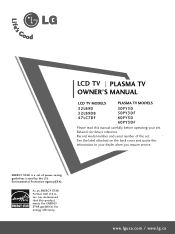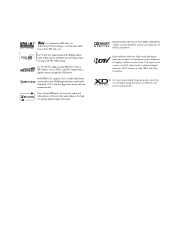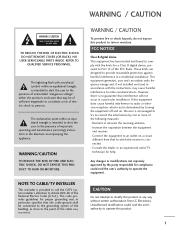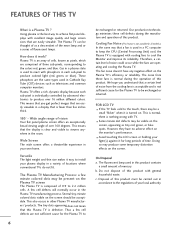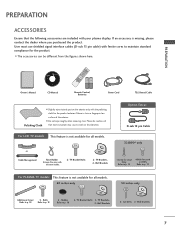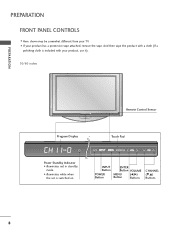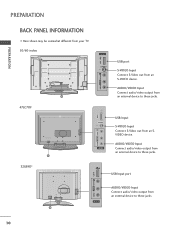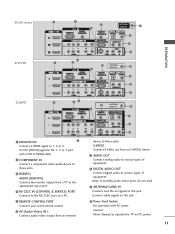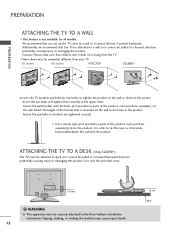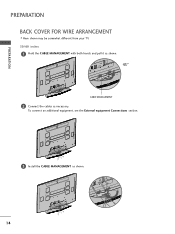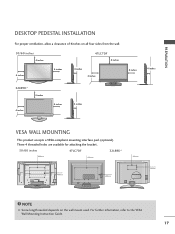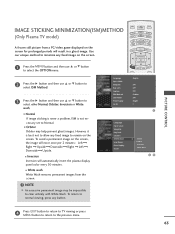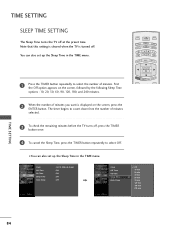LG 60PY3D Support Question
Find answers below for this question about LG 60PY3D - LG - 60" Plasma TV.Need a LG 60PY3D manual? We have 1 online manual for this item!
Question posted by jek on March 28th, 2013
Tv Turning Off
I have a LG 60 inch plasma, after about an hour after turning it on. I have recently unplugged the TV for 5 days.
Current Answers
Related LG 60PY3D Manual Pages
LG Knowledge Base Results
We have determined that the information below may contain an answer to this question. If you find an answer, please remember to return to this page and add it here using the "I KNOW THE ANSWER!" button above. It's that easy to earn points!-
HDTV-Gaming-Lag - LG Consumer Knowledge Base
... did not worry about when we 've read a number of reports of laggy LCDs and plasma displays as half-a-second) while processing incoming signals and getting the image on the market today...though it takes them unplayable. Aside from a noticeable amount of the TV itself. Television No Power Broadband TV Netflix connection » Turn off XD engine via user menu, this engine re-scales the ... -
Full HD - LG Consumer Knowledge Base
...(only on recent models) Accepted Frame Rates 60 30 24 (only on connecting a PC to the maximum resolution the TV is not an accepted input, the TV will down , but can output and the TV will also be... one green cell, and one blue cell). LG TV Quick Setup Guide Notes on recent models) Article ID: 6058 Last updated: 05 Oct, 2009 Views: 875 Television Picture Color How Far Is The DVI Maximum Length... -
Television: No Power - LG Consumer Knowledge Base
... the television. Was the television just purchased? Make sure the unit is plugged into the wall, should I find the MAC address? Television No Picture What is turned on,...160;following a recent surge. Once the power is HDMI? A unit plugged directly into an electrical outlet or surge protector. If the television will change to a TV / TV Television: No Power NOTE...
Similar Questions
My Tv Turn Off Whenever Change Channel Or Click Any Other Key, But It Will Back
my tv turn-off whenever change the channel or click on any other key, but it will back on about 5 mi...
my tv turn-off whenever change the channel or click on any other key, but it will back on about 5 mi...
(Posted by sw192367 8 years ago)
What Size Bolts Are Needed To Go Into The Back Of A 60 Inch Lg Plasma Tv To
wall
wall
(Posted by scmr 10 years ago)
I Have A 60 Inch 60pk200 Lg Tv When I Tturn On The Tv I Can Hear It No Picture
(Posted by m4689m 10 years ago)
Tv Turns On And Off
tv turns on and off and makes a load popping sound
tv turns on and off and makes a load popping sound
(Posted by heartchairdesigns 11 years ago)
Lg 50pg25-lg-50 'plasma Tv'
The Tv Turn Off After Few Minutes.what's Wrong?
(Posted by nicolasnaranjo2000 12 years ago)