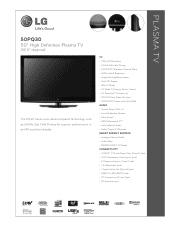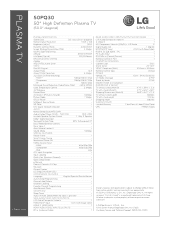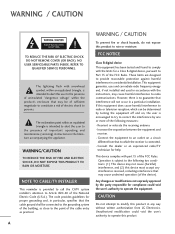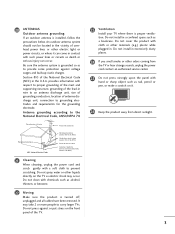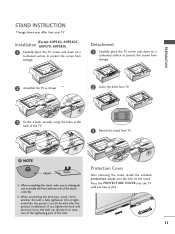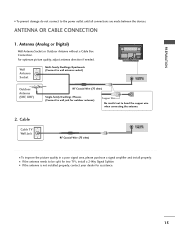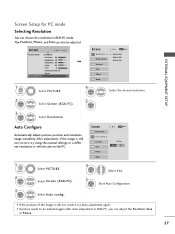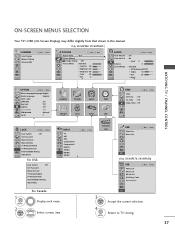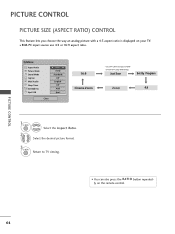LG 50PQ30 Support Question
Find answers below for this question about LG 50PQ30 - LG - 50" Plasma TV.Need a LG 50PQ30 manual? We have 3 online manuals for this item!
Question posted by scmr on April 28th, 2014
What Size Bolts Are Needed To Go Into The Back Of A 60 Inch Lg Plasma Tv To
wall
Current Answers
Related LG 50PQ30 Manual Pages
LG Knowledge Base Results
We have determined that the information below may contain an answer to this question. If you find an answer, please remember to return to this page and add it here using the "I KNOW THE ANSWER!" button above. It's that easy to earn points!-
HDTV: How can I use the television as a PC monitor? - LG Consumer Knowledge Base
... PC to a mode that the television will support higher resolution settings. Typically, 1024 x 768 at 60 Hz is connected to the original monitor, change the settings to an unsupported configuration. Some newer computers may require changing settings or toggling between the on the HDTV. Also listed in TV -> Plasma TV Channels missing on board screen... -
Plasma Display Panel (PDP) - LG Consumer Knowledge Base
...are only about 6 inches (15 cm) thick...Plasma/LCD TV Screen HDTV: How can I use the television as a PC monitor? / Plasma TV Plasma...sizes the overall display is brighter and the color reproduction is contained in the form of the cell. In a CRT television, a gun fires a beam of electrons inside wall of a visible light photon. As we saw in a particular cell, the plasma... -
Z50PX2D Technical Details - LG Consumer Knowledge Base
... includes built-in the Box Plasma TV, remote control (with HDCP;HD Component, S-Video, A/V and PC Inputs. It offers the following fields. High Brightness;HDMI with batteries), table stand, printed operating instructions PRODUCT FEATURES:50" Plasma Integrated HDTV;1366 x 768p Resolution;8000:1 High Contrast Ratio;1000 cd/m? It includes such television features as a 160-degree...
Similar Questions
What Size Eye Bolts For Mounting Lg Plasma Tv 42pc5d To Stand?
we received a free TV and stand which is great, but the manual does not specify what size eye bolts ...
we received a free TV and stand which is great, but the manual does not specify what size eye bolts ...
(Posted by Lemcgonegal 8 years ago)
How Much Does A Zenith 50 Inch Plasma Weigh
(Posted by zache 9 years ago)
How Do I Remove The.base On My 50 Inch Plasma 50qp30 If I Want To Mount On Wall?
(Posted by chrisohl0826 11 years ago)
I Have A Lg 60 Pc1d Plasma Tv And I Am In Need Of An Original Tv Stand Base
(Posted by Budman40oz 11 years ago)
How Much Does A 42 Inch Led Tv Weigh
(Posted by Anonymous-35302 12 years ago)