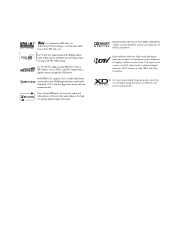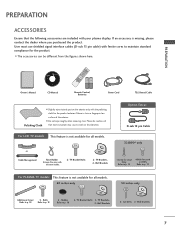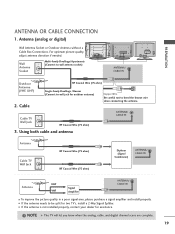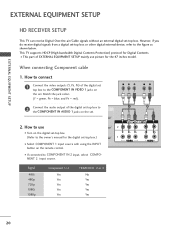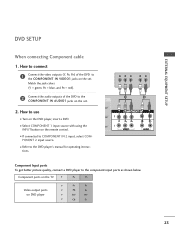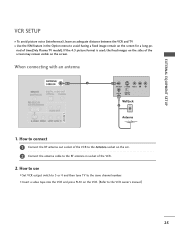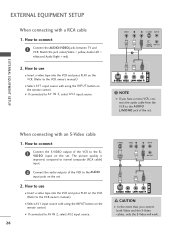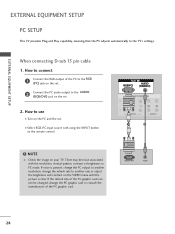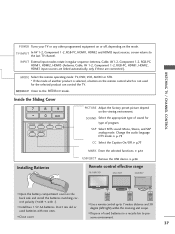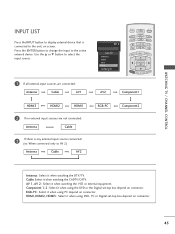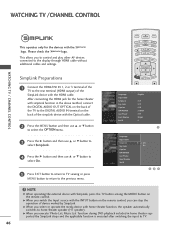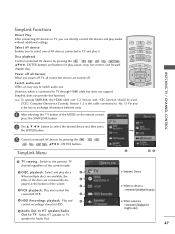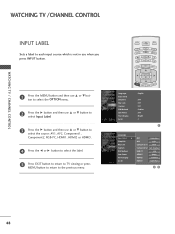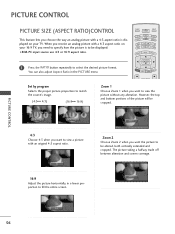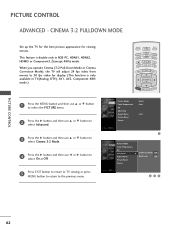LG 60PY3D Support Question
Find answers below for this question about LG 60PY3D - LG - 60" Plasma TV.Need a LG 60PY3D manual? We have 1 online manual for this item!
Question posted by johnjpratt on May 31st, 2011
Picture Great Except With Mlb Extra Innings & Hbo On Comcast Cable. Why?
The person who posted this question about this LG product did not include a detailed explanation. Please use the "Request More Information" button to the right if more details would help you to answer this question.
Current Answers
Related LG 60PY3D Manual Pages
LG Knowledge Base Results
We have determined that the information below may contain an answer to this question. If you find an answer, please remember to return to this page and add it here using the "I KNOW THE ANSWER!" button above. It's that easy to earn points!-
Television: No Power - LG Consumer Knowledge Base
... Views: 5615 TV -> LCD TV Plasma TV HDTV-Gaming-Lag How do I use a good surge protector. Audio issue with frequent electrical storms or power surges, use ? If the main power switch is plugged into a surge protector or the wall. Have you live in an area with Cable Card What type of the television's frame. If... -
Television Distorted Picture - LG Consumer Knowledge Base
... replaced, this was the issue. Bad cables can cause picture distortion. 6. If cables are set of red, white and yellow cables. For digtal channels, go into TV Menu. Television Distorted Picture Make sure TV is on some channels Television locks up A/V Connection Guide Television: Activating Netflix Check the cables for video signal to cable provider. This may be adjusted in... -
Television Picture Color - LG Consumer Knowledge Base
.... If problem continues to adjust brightness, contrast and color in TV -> LCD TV Television Aspect Ratio Closed Caption Issues Television remote control not working Recording Issues: Instant Record Telelvision: Netflix Bandwidth Issue Recording Issues: Time Shift Feature A bad cable can cause picture problems. If a new cable does not fix the problem, the issue is recommended. Try to...
Similar Questions
Pcm Setting?
I cannot find the place to change the sound so I can use my digital optical cable with my sound bar....
I cannot find the place to change the sound so I can use my digital optical cable with my sound bar....
(Posted by koreang26 3 years ago)
Bad Power Supply?
I have a 60 inch LG 60pk200 ua plasma television. I get up one day turn the tv on and I get nothing....
I have a 60 inch LG 60pk200 ua plasma television. I get up one day turn the tv on and I get nothing....
(Posted by m4689m86191 8 years ago)
Replacement Board
Hi I have a plasma 60 inch tv # lg60pk200-ua and the power supply board is bad. I have sound but no ...
Hi I have a plasma 60 inch tv # lg60pk200-ua and the power supply board is bad. I have sound but no ...
(Posted by m4689m86191 9 years ago)
Bad Power Supply Board Or Do I Have Other Issues With My Television
I have a LG 60" plasma television. LG60PK200. I have all sound but no picture. I use to sit and turn...
I have a LG 60" plasma television. LG60PK200. I have all sound but no picture. I use to sit and turn...
(Posted by m4689m86191 9 years ago)
How To Hook Up My Lg Mu-42pm11 To My Cable For Viewing Tv
(Posted by pwlrobinsonsr 10 years ago)