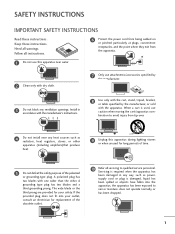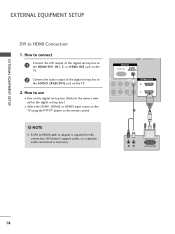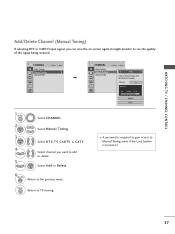LG 42PG20 - LG - 42" Plasma TV Support and Manuals
Get Help and Manuals for this LG item

Most Recent LG 42PG20 Questions
Pcm Setting?
I cannot find the place to change the sound so I can use my digital optical cable with my sound bar....
I cannot find the place to change the sound so I can use my digital optical cable with my sound bar....
(Posted by koreang26 3 years ago)
Horizontal Black Bar Right Hand Side Of Tv
hi i have a lg 42pg20d flatscreen tv that has a thick black bar running down the right hand side nee...
hi i have a lg 42pg20d flatscreen tv that has a thick black bar running down the right hand side nee...
(Posted by palfrey1 9 years ago)
42pg20 Wont Turn On With Remote
(Posted by mujbg 9 years ago)
Tv Will Not Turn On. If You Turn It On It Automatically Will Turn Of In About 2s
(Posted by billpennings1 9 years ago)
How To Repair The Power Supply Board On Plasma 42pg20
(Posted by jamejcfris 9 years ago)
Popular LG 42PG20 Manual Pages
LG 42PG20 Reviews
We have not received any reviews for LG yet.