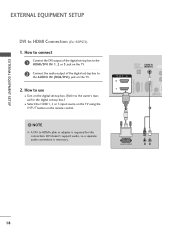LG 42PQ10 - LG - 42" Plasma TV Support and Manuals
Get Help and Manuals for this LG item

Most Recent LG 42PQ10 Questions
Lg 42pq10r Didn't Have An Option For Usb
why Is My Lg 42pq10r Didn't Have An Option For Usb ? How To Active It ?
why Is My Lg 42pq10r Didn't Have An Option For Usb ? How To Active It ?
(Posted by kokchien1247 7 years ago)
What Size Screws For Lg 42pq10 Base Stand
(Posted by Anonymous-153445 8 years ago)
Usb Port
excuse me... how can i activate my usb port so that it can paly movies on my usb device??
excuse me... how can i activate my usb port so that it can paly movies on my usb device??
(Posted by adibonzer 10 years ago)
Price Quote
Could You Please Advice The Price For Lg42pq10r-ta Product Allwyn
Could You Please Advice The Price For Lg42pq10r-ta Product Allwyn
(Posted by alwynpd 11 years ago)
Hi When Turn My Tv On No Picture Comes On
(Posted by terri8251 13 years ago)
Popular LG 42PQ10 Manual Pages
LG 42PQ10 Reviews
We have not received any reviews for LG yet.