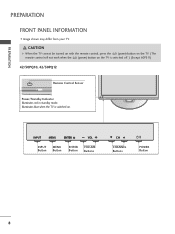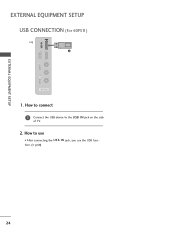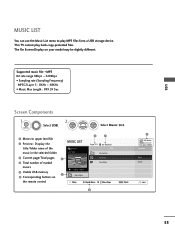LG 42PQ10 Support Question
Find answers below for this question about LG 42PQ10 - LG - 42" Plasma TV.Need a LG 42PQ10 manual? We have 1 online manual for this item!
Question posted by adibonzer on May 17th, 2013
Usb Port
excuse me... how can i activate my usb port so that it can paly movies on my usb device??
Current Answers
Answer #1: Posted by TommyKervz on May 17th, 2013 1:47 AM
Greetings - The use of a USB is discussed in full on page 26 of your TV's Owners Manual available for free download in pdf on the link below -
Hope this helps
Related LG 42PQ10 Manual Pages
LG Knowledge Base Results
We have determined that the information below may contain an answer to this question. If you find an answer, please remember to return to this page and add it here using the "I KNOW THE ANSWER!" button above. It's that easy to earn points!-
LG TV Quick Setup Guide - LG Consumer Knowledge Base
... in TV -> LCD TV Projection TV Plasma TV HDTV-Gaming-Lag 3D Requirements & Best connection, use it. 1. Composite N Composite supports standard definition video only (480i), Also known as A/V (Audio/Video) VCRs, Older Camcorders NOTE: Images are for audio Cable Boxes, older DVD players 3. How do I use my LG remote to control other devices? Y A digital... -
Plasma Display Panel (PDP) - LG Consumer Knowledge Base
..., the vast majority of televisions have toincrease the length of a plasma display is improved. Article ID: 2238 Last updated: 02 Sep, 2008 Views: 3577 Cleaning your Plasma/LCD TV Screen HDTV: How can... the scene. When the intersecting electrodes are also sandwiched between two plates of zero. / Plasma TV Plasma Display Panel (PDP) With the Red, Green, and Blue... -
Z50PX2D Technical Details - LG Consumer Knowledge Base
... an external set-top box. Cleaning your Plasma/LCD TV Screen / Plasma TV Z50PX2D Technical Details Technical Details 50-inch plasma TV with the source device. It includes such television features as the preceding and following video and...stereo audio system (two 15-watt speakers) delivers ample sound for sports and movies, and it delivers an unblemished image. How do I use my LG remote...
Similar Questions
Lg 42pq10r Didn't Have An Option For Usb
why Is My Lg 42pq10r Didn't Have An Option For Usb ? How To Active It ?
why Is My Lg 42pq10r Didn't Have An Option For Usb ? How To Active It ?
(Posted by kokchien1247 7 years ago)
What Size Screws For Lg 42pq10 Base Stand
(Posted by Anonymous-153445 8 years ago)
My Lg 42' Plasma
The TV has no picture or sound when turned on The model # 42PQ20-UA. What could be the problem
The TV has no picture or sound when turned on The model # 42PQ20-UA. What could be the problem
(Posted by hdbulger 11 years ago)
Hi When Turn My Tv On No Picture Comes On
(Posted by terri8251 13 years ago)
What's Wrong , I Have A 42pg20 , 42' Plasma Lg Tv .
When you unplug it for a while then plug it in again , you get picture and sound for about 10 second...
When you unplug it for a while then plug it in again , you get picture and sound for about 10 second...
(Posted by kgpipke 13 years ago)