LG 42PG25 - LG - 42" Plasma TV Support and Manuals
Most Recent LG 42PG25 Questions
Horizontal Lines
my lg42pg25 has horizontal lines on the screen I was told that it is a simple fix (replace a board) ...
my lg42pg25 has horizontal lines on the screen I was told that it is a simple fix (replace a board) ...
(Posted by friend50701 9 years ago)
Popular LG 42PG25 Manual Pages
Owners Manual - Page 1


... to use personal computer (PC) equipped with a CD-ROM drive. P/NO : MFL34797048 (0803-REV04) Printed in an electronic version. S. LCD TV PLASMA TV OWNER'S MANUAL
LCD TV MODELS
32LG30 37LG30 42LG30
37LG50 42LG50 47LG50 52LG50
32LG60 37LG60 42LG60 47LG60 52LG60
32LG70 42LG70 47LG70 52LG70
PLASMA TV MODELS
42PG25 50PG25
50PG60 60PG60
Please read these LG TV sets is a set . See...
Owners Manual - Page 4


...INSTRUCTIONS
10 Use only with the cart, stand, tripod, bracket,
or table specified by an authorized
servicer... install ... specification ...replaced
with an exact replacement part by the manufacturer, or sold with general household waste. FOR LCD TV...TV feels cold to be carried out in electric shock
or fire. Do not dispose of this product contains a small amount of this owner's
manual...
Owners Manual - Page 5


... EQUIPMENT SETUP
HD Receiver Setup 21 DVD Setup 22
VCR Setup 23 PC Setup 24
WATCHING TV
Turning On TV 26 Channel Setup 26 Quick Menu 27 On-Screen Menus Selection 27
USB
Entry Modes 30 Photo List 31 Music List 33
APPENDIX
Troubleshooting 35 Maintenance 36 Product Specifications 37 Open Source Software Notice 39
HOW TO USE THE OWNER'S MANUAL ON...
Owners Manual - Page 6


RETURN
TV
Q.
Owner's Manual
CD Manual (Refer to p.5)
* Wipe spots on the exterior only with ferrite cores to maintain standards compliance. For Plasma TV models
x 4
Bolts for stand assembly (Refer to P.12)
(Only 42PG25)
Cable Holder
(Only 42PG25)
(Only 50PG25, 50/60PG60)
Cable Management Clip
Protection Cover (Refer to P.18)
For LCD TV models
32/37/42LG30, 37/42/47...
Owners Manual - Page 14


... equipment, see the EXTERNAL EQUIPMENT SETUP section.
2 Install the CABLE MANAGEMENT CLIP as necessary. Plasma TV Model
1 Connect the cables as
shown. CABLE HOLDER
CABLE MANAGEMENT CLIP
How to remove the CABLE MANAGEMENT CLIP
42PG25
G First, press the cable management. NOTE
G Do not hold the CABLE MANAGEMENT CLIP when moving the TV. -
Hold the CABLE MANAGEMENT CLIP...
Owners Manual - Page 16


... your viewing position. SWIVEL STAND
After installing the TV, you can adjust the TV set manually to suit your TV. Stand
1-Screw (provided as parts of 4 inches on all four sides from falling over, the TV should be securely attached to a desk so it cannot be attached to the floor/wall per installation instructions. For proper ventilation, allow a clearance of...
Owners Manual - Page 17


We recommend that you use a wall mounting bracket of the TV.
NOTE
G Screw length needed depends on the back of LG brand when mounting the TV to the instructions included with the mount.
( )
17 Plasma TV Models
400 mm (Except 60PG60: 600 mm)
400 mm
R R
R
LCD TV Models
32/37/42LG30, 37/42/47/52LG50, 32/42/47/52LG70
200 mm (Except 52LG50...
Owners Manual - Page 18


... can remove the stand before installing the TV on a wall mount by performing the previous stand instructions in reverse. PREPARATION
MFL34797048-en-4 3/18/08 7:27 PM Page 18
PREPARATION PROTECTION COVER
I Image shown may differ from the protection cover, adhere it to the TV as shown.
18 Plasma TV Models
LCD TV Models
After removing the protection paper from...
Owners Manual - Page 19


... you set up the TV close to the holes in the product. It is mounted on the wall to a wall so it cannot fall over if pushed backwards. NOTE
G Use a platform...parts of the bracket that children don't climb on the TV are tightened securely. Match the height of the product, must purchase separately) to support the size and weight of the stand. I Use a sturdy rope (not provided as parts...
Owners Manual - Page 21


Component Connection
1. How to use picture for the digital set -top box to the owner's manual for 37/42/47/52LG50. I This part of EXTERNAL EQUIPMENT SETUP mainly use
I Turn on the digital set-top box. (Refer to the COMPONENT IN AUDIO 1 jacks on
the TV. HD RECEIVER SETUP
This TV can receive Digital Over-the-air/Cable signals without an external...
Owners Manual - Page 23


...SETUP
VCR SETUP
Composite (RCA) Connection
1. How to use
I Insert a video tape into the VCR and press PLAY on the VCR. (Refer to the VCR owner's manual.)
I Select the A V 1 input source on the TV using the INPUT button on the TV.
i.e) 37/42... the TV.
1 ANTENNA/ CABLE IN
DIGITAL AUDIO OUT
AUDIO REMOTE (RGB/DVI) CONTROL IN
OPTICAL COAXIAL
RS-232C IN
AUDIO OUT
(CONTROL & SERVICE)
AV...
Owners Manual - Page 26


...Manual Tuning Channel Edit
Move Enter
CHANNEL
Auto Tuning Manual Tuning Channel Edit
Move Enter
Press 'Yes' button to be away on vacation, disconnect the power plug from the wall power outlet. I A password.../Cable connection changes.
I This TV is out.
3 When finished using the INPUT button on the channel list. WATCHING TV
CHANNEL SETUP
Auto Scan (Auto Tuning)
Automatically...
Owners Manual - Page 28


... a commercial or a regular TV program. TruMotion Demo I Use this feature to see the difference TruMotion (32/37/42/47/52LG60, makes.
32/42/47/52LG70 Only)
AUDIO
AUDIO... TV), Contrast, Brightness, Sharpness, Color, Tint.
I TV will be automatically turned off . I Manual: Set the clock manually. I Select On or Off. Picture Mode
I Select the Intelligent Sensor (Except 32/37/42LG30, Plasma TV),...
Owners Manual - Page 29
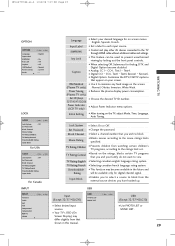
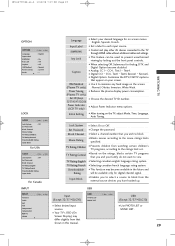
... Option become available in this manual.
29 I Choose the desired TV ID number. I Control and...Set Password
Block Channel
TV Rating-English
TV Rating-French
Downloadable Rating
Input Block
For Canada
Language Input Label SIMPLINK
key Lock
Caption
ISM Method (Plasma TV only)
Power Saving (Plasma TV only)
Set ID (Except 32/37/42/47/52LG60) Power Indicator
(LCD TV only)
I Reduces the plasma...
Owners Manual - Page 35


... normal, the image is suddenly turned off
I Is the sleep timer set : TV, VCR etc. I Install new batteries.
I Check whether the product is any function to -). I Try another channel. The video function does not work normally. No picture &No sound
I Ensure that support HDMI version 1.3.
35 I Keep a sufficient distance between the product and the...
LG 42PG25 Reviews
Do you have an experience with the LG 42PG25 that you would like to share?
Earn 750 points for your review!
We have not received any reviews for LG yet.
Earn 750 points for your review!

