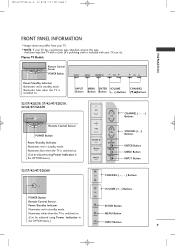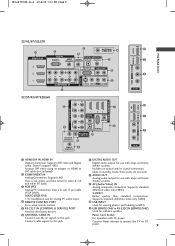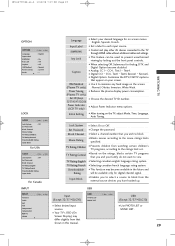LG 42PG25 Support Question
Find answers below for this question about LG 42PG25 - LG - 42" Plasma TV.Need a LG 42PG25 manual? We have 1 online manual for this item!
Question posted by friend50701 on July 25th, 2014
Horizontal Lines
my lg42pg25 has horizontal lines on the screen I was told that it is a simple fix (replace a board) what board could it be?
Current Answers
Related LG 42PG25 Manual Pages
LG Knowledge Base Results
We have determined that the information below may contain an answer to this question. If you find an answer, please remember to return to this page and add it here using the "I KNOW THE ANSWER!" button above. It's that easy to earn points!-
*How to clean your Plasma TV - LG Consumer Knowledge Base
... one has touched the Plasma TV screen, dust can receive the signal properly. ♦ Do not use any Electronic Retailer can cause damage or discoloration. Clean the lens that detects the remote control to insure that was including with the damp cloth. Plasma Display Panel (PDP) Broadband TV: Network Troubleshooting Television: No Power The manual... -
Plasma Display Panel (PDP) - LG Consumer Knowledge Base
... many free electrons into the gas by lighting up of the cells. This glow can I use the television as a PC monitor? Article ID: 2238 Last updated: 02 Sep, 2008 Views: 3577 Cleaning your Plasma/LCD TV Screen HDTV: How can sometimes give off light when they do have 4 different gases, which stimulates the gas... -
Z50PX2D Technical Details - LG Consumer Knowledge Base
...television features as the preceding and following video and audio connections: Composite AV (RCA) In: 1 (1 rear, 1 side) Composite AV (RCA) Out: 1 S-Video In: 2 (1 rear, 1 side) Component Video In (Y PB PR): 2 HDMI In: 1 RF In: 2 VGA PC input: 1 Optical Audio Out: 1 PC sound (1/8"): 1 Tech Talk -- Cleaning your Plasma/LCD TV Screen... filter analyzes consecutive scanning lines within a field as ...
Similar Questions
My Son Lost Remote To Tv . Tv Is Saying Key Lock. Please What Can I Do To Fix
(Posted by Balon30be 3 years ago)
Bad Power Supply Board Or Do I Have Other Issues With My Television
I have a LG 60" plasma television. LG60PK200. I have all sound but no picture. I use to sit and turn...
I have a LG 60" plasma television. LG60PK200. I have all sound but no picture. I use to sit and turn...
(Posted by m4689m86191 9 years ago)
My Lg 42' Plasma
The TV has no picture or sound when turned on The model # 42PQ20-UA. What could be the problem
The TV has no picture or sound when turned on The model # 42PQ20-UA. What could be the problem
(Posted by hdbulger 11 years ago)
My 50 Inch Lg Plasma Tv Has Sound But No Picture. The Screen Is All Black With A
(Posted by dristau 13 years ago)
What's Wrong , I Have A 42pg20 , 42' Plasma Lg Tv .
When you unplug it for a while then plug it in again , you get picture and sound for about 10 second...
When you unplug it for a while then plug it in again , you get picture and sound for about 10 second...
(Posted by kgpipke 13 years ago)