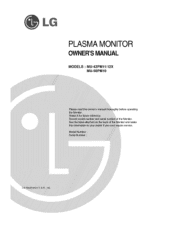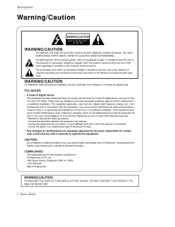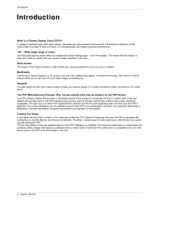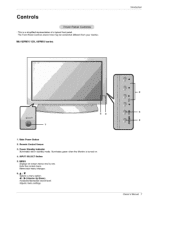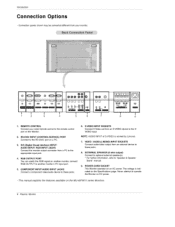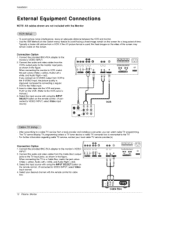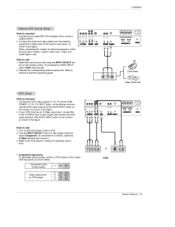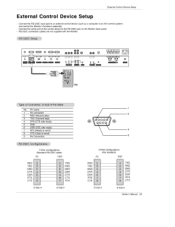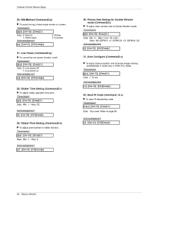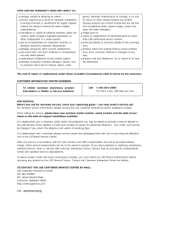LG 42PM11 Support Question
Find answers below for this question about LG 42PM11 - LG MU - 42" Plasma Panel.Need a LG 42PM11 manual? We have 1 online manual for this item!
Question posted by pwlrobinsonsr on December 18th, 2013
How To Hook Up My Lg Mu-42pm11 To My Cable For Viewing Tv
The person who posted this question about this LG product did not include a detailed explanation. Please use the "Request More Information" button to the right if more details would help you to answer this question.
Current Answers
Related LG 42PM11 Manual Pages
LG Knowledge Base Results
We have determined that the information below may contain an answer to this question. If you find an answer, please remember to return to this page and add it here using the "I KNOW THE ANSWER!" button above. It's that easy to earn points!-
Television: Noise/Audio problems - LG Consumer Knowledge Base
... in audio menu. If two media devices have an option to adjust volume coming from TV menu. 3. A cable box has a factory setting inside the receiver. Television: No Signal Television: Firmware Updates - This option can be corrected by turning on , cable box will not be able to be used , check settings on the media device... -
Television: No Signal - LG Consumer Knowledge Base
... have channel list created. 2. If picture appears on TV. Article ID: 6408 Last updated: 30 Oct, 2009 Views: 3833 Television: Noise/Audio problems Telelvision: Netflix Bandwidth Issue HDTV-Gaming-Lag Channels missing on original TV. Make sure proper cables are being used to connect digital cable to another TV and displays picture, problem may be with converter... -
HDTV: How do I scan for channels? - LG Consumer Knowledge Base
...TV will begin to process the auto tuning. Select "yes" and press to have to choose if you have turned on the television, press on the remote to 42" (continued) LCD Terminology: Viewing Angle LCD Connections The television... well as analog and digital cable signals. HDTV: How do not have the television begin to search all available channels are using cable or antenna. After you are...
Similar Questions
Do You Carry The Stand For Lg Mu-42pm12x?
(Posted by imacbolger 8 years ago)
My Lg 42' Plasma
The TV has no picture or sound when turned on The model # 42PQ20-UA. What could be the problem
The TV has no picture or sound when turned on The model # 42PQ20-UA. What could be the problem
(Posted by hdbulger 11 years ago)
Lg Plasma Monitor Model No. Mu-42 Pm11 Does Not Have Picture Anymore. Can I Fix
(Posted by johnmccabe 13 years ago)
What's Wrong , I Have A 42pg20 , 42' Plasma Lg Tv .
When you unplug it for a while then plug it in again , you get picture and sound for about 10 second...
When you unplug it for a while then plug it in again , you get picture and sound for about 10 second...
(Posted by kgpipke 13 years ago)