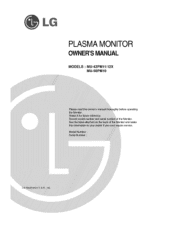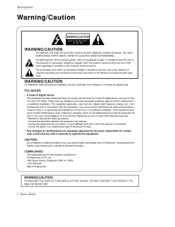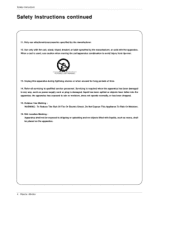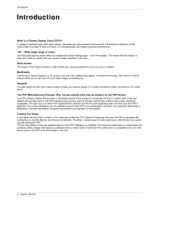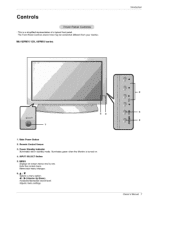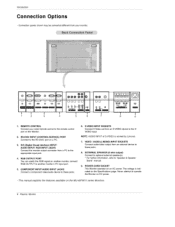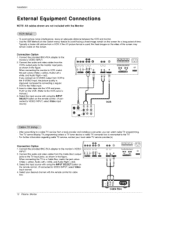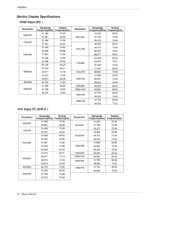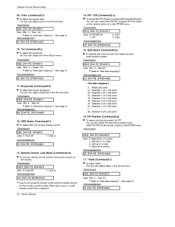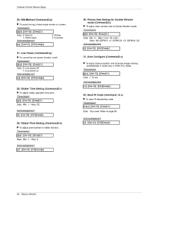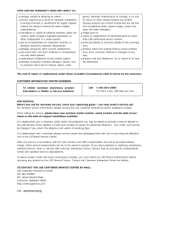LG 42PM11 Support Question
Find answers below for this question about LG 42PM11 - LG MU - 42" Plasma Panel.Need a LG 42PM11 manual? We have 1 online manual for this item!
Question posted by lueez on June 10th, 2013
Price Of This Model Of Tv
what is the price of model MU-42PM11/12X?
Current Answers
Related LG 42PM11 Manual Pages
LG Knowledge Base Results
We have determined that the information below may contain an answer to this question. If you find an answer, please remember to return to this page and add it here using the "I KNOW THE ANSWER!" button above. It's that easy to earn points!-
Television: Noise/Audio problems - LG Consumer Knowledge Base
... the menu found on the cable box can affect the audio output. Some TV models have been changed from TV or other devices? In the TV menu, change settings to be used , check settings on the media device... used with an HDMI cable, settings on the front panel of cable box used , check cables. / TV Television: Noise/Audio problems 1. If no audio. A digital optical out cable from... -
HDTV: How can I use the television as a PC monitor? - LG Consumer Knowledge Base
..., you can shut down and the PC is connected to the original monitor, change the settings to disconnect and adjust the resolution from the television's screen. Some models may have to a supported configuration. Also listed in TV -> Plasma TV Channels missing on board screen and an external one. In most cases, newer high definition... -
Plasma Display Panel (PDP) - LG Consumer Knowledge Base
... electron gun room to weigh a ton and take up . In addition to a higher energy level and the atom heats up a sizable chunk of televisions have a slightly colored glow. / Plasma TV Plasma Display Panel (PDP) For 75 years, the vast majority of a room. Each pixel is improved. With a missing electron, an atom...
Similar Questions
Do You Carry The Stand For Lg Mu-42pm12x?
(Posted by imacbolger 8 years ago)
How To Hook Up My Lg Mu-42pm11 To My Cable For Viewing Tv
(Posted by pwlrobinsonsr 10 years ago)
My Lg 42' Plasma
The TV has no picture or sound when turned on The model # 42PQ20-UA. What could be the problem
The TV has no picture or sound when turned on The model # 42PQ20-UA. What could be the problem
(Posted by hdbulger 11 years ago)
Lg Plasma Monitor Model No. Mu-42 Pm11 Does Not Have Picture Anymore. Can I Fix
(Posted by johnmccabe 13 years ago)
What's Wrong , I Have A 42pg20 , 42' Plasma Lg Tv .
When you unplug it for a while then plug it in again , you get picture and sound for about 10 second...
When you unplug it for a while then plug it in again , you get picture and sound for about 10 second...
(Posted by kgpipke 13 years ago)