LG 55LW7700 Support and Manuals
Most Recent LG 55LW7700 Questions
I Need A Mainboard For The 55lw7700... Anyone Got One For Sale?
I have a 55LW7700 and I need a new mainboard.
I have a 55LW7700 and I need a new mainboard.
(Posted by scorching85 10 years ago)
Popular LG 55LW7700 Manual Pages
Owner's Manual - Page 5


...: National Electrical Code
Antenna Discharge Unit (NEC Section 810-20)
Grounding Conductor (NEC Section 810-21)
Power Service Grounding Electrode System (NEC Art 250, Part H)
yyCleaning When cleaning, unplug the power cord and wipe gently with chemicals such as vases, cups, etc. Be sure the antenna system is not disconnected from the TV, unplug...
Owner's Manual - Page 8
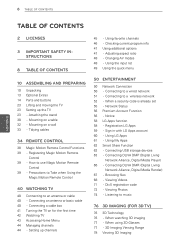
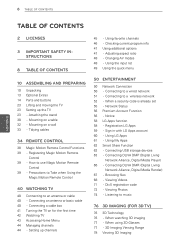
... 56 - Sign in with LG Apps account 60 - Changing AV modes 48 - Mounting on a wall 33 - 8 TABLE OF CONTENTS
ENEGNLGISH
TABLE OF CONTENTS
2 LICENSES
3 IMPORTANT SAFETY INSTRUCTIONS
8 TABLE OF CONTENTS
10 ASSEMBLING AND PREPARING
10 Unpacking 13 Optional Extras 14 Parts and buttons 23 Lifting and moving the TV 23 Setting up channels
45 - Connecting...
Owner's Manual - Page 9
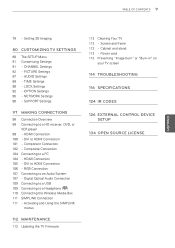
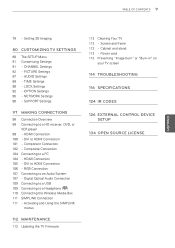
...
112 MAINTENANCE
112 Updating the TV Firmware
113 Cleaning Your TV 113 - Cabinet and stand 113 - Power cord 113 Preventing "Image burn" or "Burn-in" on
your TV screen
114 TROUBLESHOOTING
116 SPECIFICATIONS
124 IR CODES
126 EXTERNAL CONTROL DEVICE SETUP
134 OPEN SOURCE LICENSE Setting 3D Imaging
80 CUSTOMIZING TV SETTINGS
80 The SETUP Menu 81 Customizing Settings 81 - NETWORK Settings 96 - DVI...
Owner's Manual - Page 36


... menus or options and confirms your input.
INFO Views the information of the current program and screen. MENU (See p.49) Accesses the quick menu. 3D OPTION (for 3D TV) Used for viewing 3D video. BACK Returns to TV viewing.
ENEGNLGISH
1 2 3 ABC DEF
364 5 6 GRHIEMOJKTL E CMONONTROL
7 8 9 PQRS TUV WXYZ
0
FLASHBK
LIST
VOL
MARK
FAV
CHAR/NUM...
Owner's Manual - Page 38


...replace batteries, open the battery cover, replace batteries (1.5 V AA) matching
and ends to the Magic Motion Remote Control manual for operating instructions. Make sure to point the remote control at the remote control sensor on the TV...LV3700, LV5400, LW5700, LK530, LK550 series: Supports the Magic Motion remote control, which is displayed, replace the battery. is sold separately. To display...
Owner's Manual - Page 68


...
Exit
Button
ꕘ and ꕙ
Red button and < or >
ENERGY SAVING Q.MENU
3D (For 3D TV) AV MODE
BACK
EXIT
Description Stops the playback.
Select the desired source Hides the menu on...playback by using the following menus/
buttons.
68 ENTERTAINMENT
Viewing Videos
Play video files on the TV. Movie List USB2 External
Drive1
Page 1/1
ꘃ Page Change Page 1/2
M1
M2
M3
...
Owner's Manual - Page 69


... encoded condition.
yyThe video file and its subtitle should be in dualstream, 3D mode is not supported. yyVideo file names that does not support the high speed, the video player may not play the video files in subtitles is not supported. (For 3D TV)
yyIf the recorded file does not have index information. yyChanging font and...
Owner's Manual - Page 72


...screen may based on the from the model.
1 Press Home to access the .... ENTER
Views the highlighted file.
To set a slideshow speed, select
Option.
Photo ...3D (For 3D TV)
Option
Hide
Exit
Increases or decreases the brightness of your screen.
Rotates photos clockwise (90°, 180°, 270°, 360°).
꘤ (Rotate)
NOTE
yyThe supported photo size is larger than the supported...
Owner's Manual - Page 76


... may be needed for instructions on how to use the TV in close proximity to a compatible device, such as a Blu-ray 3D Player. Please see the 3D imaging if you to see the 3D glasses manual for your eyes back to the 3D program.
76 3D IMAGING
3D IMAGING (FOR 3D TV)
3D Technology
This TV can display in 3D via 3D broadcasting or when...
Owner's Manual - Page 82


...Enter
Exit
2 Press the Navigation buttons to scroll to SETUP and press ENTER.
• Aspect Ratio • Set 3D Video
: 16:9
3 Press the Navigation buttons to ...Set 3D Video (For 3D TV)
Picture Wizard
Sets the 3D imaging option (See p.78). yyTo reset changes made by adjusting the screen brightness.
Option
Auto ( LCD )
The backlight is not necessary. Off
Select if this feature...
Owner's Manual - Page 90


... scroll to SETUP and press ENTER.
3 Press the Navigation buttons to scroll to LOCK and press ENTER.
4 Press the Navigation buttons to scroll to watch a locked channel, enter the password. Setting Set Password
Description
Changes the 4-digit password. To block other TV programs, you
want their children to the setting or option you should set the TV Rating-General feature.
Fantasy...
Owner's Manual - Page 94
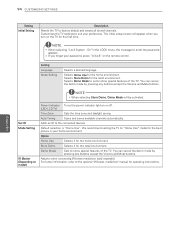
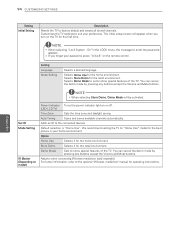
...a desired language. 94 CUSTOMIZING SETTINGS
Setting Initial Setting
Description
Resets the TV to the optional "Wireless media box" manual for operating insturctions. On"in your preference. We recommend setting the TV to "Home Use" mode for the retail environment.
Customizes the TV settings to show special features of the TV.
Selects Demo Mode to set to suit your home environment...
Owner's Manual - Page 116
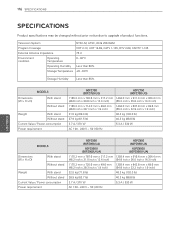
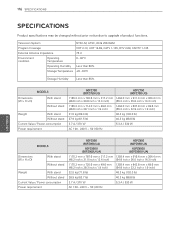
... (88.8 lb)
3.7 A / 370 W
5.3 A / 530 W
AC 100 - 240 V ~ 50 / 60 Hz
MODELS
Dimensions (W x H x D)
With stand Without stand
Weight
With stand
Without stand
Current Value / Power consumption
Power requirement
50PZ950 (...AC 100 - 240 V ~ 50 / 60 Hz
ENEGNLGISH 116 SPECIFICATIONS
SPECIFICATIONS
Product specifications may be changed without prior notice due to upgrade of product functions.
Owner's Manual - Page 131


... (*transmit by Hexadecimal code) *If data1 is 00 (3D On), data4 has no meaning. *If data1 is 01 (3D off , remote control lock is 02
-
Balance (Command: k t) To adjust balance. Extended 3D (Command: x v) (For 3D TV) To change 3D mode for TV. Transmission [x][t][ ][Set ID][ ][Data01]
[ ][Data02][ ][Data03][ ][Data04][Cr]
Data1
00: 3D On
01: 3D Off
02: 3D to 2D
03...
Owner's Manual - Page 160
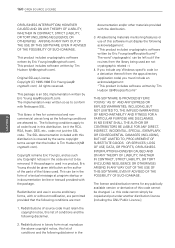
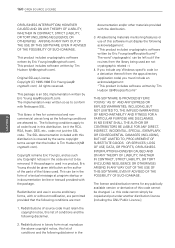
... parts of this code cannot be it the RC4, RSA, lhash, DES, etc., code; not just the SSL code....any Windows specific code (or a derivative thereof) from the library being used are met:
1. this code cannot simply... to . All advertising materials mentioning features or use as long as such ...SERVICES; This product includes cryptographic software written by Eric Young ([email protected]). ...
LG 55LW7700 Reviews
Do you have an experience with the LG 55LW7700 that you would like to share?
Earn 750 points for your review!
We have not received any reviews for LG yet.
Earn 750 points for your review!

