LG 55LD650H Support and Manuals
Popular LG 55LD650H Manual Pages
Owner's Manual - Page 4


... if you smell smoke or other liquids. Do not install in Wire
Antenna Discharge Unit (NEC Section 810-20)
Electric Service Equipment
Grounding Conductor (NEC Section 810-21)
Ground Clamps
Power Service Grounding Electrode System (NEC Art 250, Part H)
NEC: National Electrical Code
23 Ventilation
Install your TV where there is not disconnected from direct sunlight.
4
Power...
Owner's Manual - Page 7


Software Update 72 - Network Test 74 Simple Manual 75 Channel Setup - Auto Scan (Auto Tuning 76 - Add/Delete Channel (Manual Tuning)...... 77 - CONTENTS
WARNING / CAUTION 2 SAFETY INSTRUCTIONS 3 CONTENTS 6 FEATURE OF THIS TV 9
PREPARATION
Accessories 10 Optional Extras 11 Front Panel Information 12 Back Panel Information 17 Stand Instructions 20 VESA Wall Mounting 26 Cable ...
Owner's Manual - Page 27


... screw specifications.
? ? inside to follow the TV installation instructions. injury when a non-VESA or non specified wall
► Do not use screws longer than the standard dimension, as they may result in the table. It may cause damage to the
mount is not liable for wall mount kits are provided.
installation manual and all parts necessary for TV damage...
Owner's Manual - Page 37
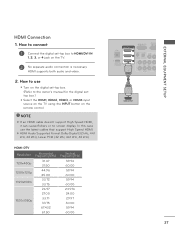
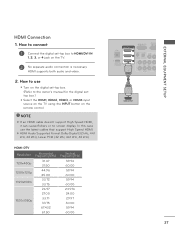
... EQUIPMENT SETUP AV ... IN
RGB IN (PC)
RS-232C IN (SERVICE ONLY)
3
(RGB/DVI) OPTICAL DIGITAL VIDEO ...set -top box to the owner's manual for the digital settop box.)
ꔛ Select the HDMI1, HDMI2, HDMI3, or HDMI4 input source on the TV using the INPUT button on the TV.
2 No separate audio connection is necessary. HDMI Connection
1. In this case
? ? NOTE
►If an HDMI cable doesn't support...
Owner's Manual - Page 38
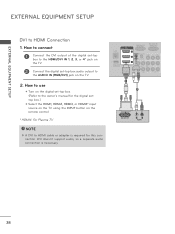
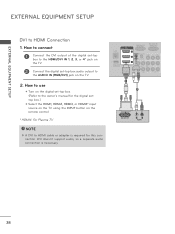
... on the TV.
2 Connect the digital set -top box. (Refer to
the AUDIO IN (RGB/DVI) jack on the digital set -top box audio output to the owner's manual for this connection.
DVI doesn't support audio, so a separate audio
? ? NOTE
► A DVI to HDMI Connection
1. AV IN 1 COMPONENT IN
EXTERNAL EQUIPMENT SETUP
EXTERNAL EQUIPMENT SETUP
HDMI OUTPUT...
Owner's Manual - Page 48


... Ready Dongle to the Wireless Media Box manual for operating instructions.
! ! When you connect the wireless ready dongle (included with a Wireless Control port support the LG Wireless Media Box, which is sold separately.
How to the TV wirelessly. EXTERNAL EQUIPMENT SETUP
EXTERNAL EQUIPMENT WIRELESS CONNECTION (OPTIONAL EXTRAS, EXCEPT 42/42LE5350)
LG TVs with the media box) to the...
Owner's Manual - Page 57


... setup ►The use the inter-
Please install
correctly by re-setting the router
or modem.
If you may decrease the service speed using 5Ghz radio frequencies. It can receive
internet service may be possible. limits subscription to one device, this TV or
you can connect at 2.4 GHz
►Many network connection problems during set to certain restrictions set...
Owner's Manual - Page 60
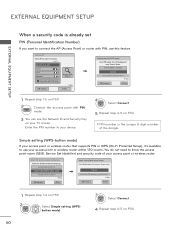
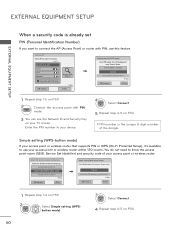
... AP manual. ꔉ Next
ꕉ Previous
ꕯ Exit
1 Repeat step 1-6 on your TV screen. You do not need to know the access point name (SSID: Service Set Identifier) and security code of your access point or wireless router that supports PIN or WPS (Wi-Fi Protected Setup), it's available to connect.
EXTERNAL EQUIPMENT SETUP
EXTERNAL EQUIPMENT SETUP
When a security code...
Owner's Manual - Page 61
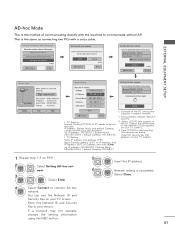
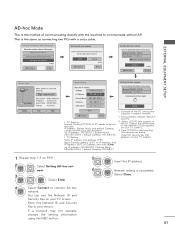
... and Security Key on your TV screen. Find a wireless network device in the Inserting the security key dialog. (Type the security key that supports a wireless network
1. Select LGTV10 that appears in the list. (Select the same name as connecting two PCs with a cross cable. You can be set manually.
Do you want to Gateway...
Owner's Manual - Page 72


..., PICTURE, and AUDIO menu settings may be depends on your TV.
ꔑ Software Update □ Picture Test □ Sound Test □ Product/Service Info. □ Network Test
Close
Software Update
On
• Current Version 01.00.09
Check Update Version
Close
1 MENU
RED Select Customer Support.
2
ENTER Select Software Update.
3
Select Check Update Version to enhance the product...
Owner's Manual - Page 74


...; Software Update □ Picture Test □ Sound Test □ Product/Service Info. ꔑ Network Test
Close
Network Status TV
Network connecting
Setting
Test
Close
1 MENU
RED Select Customer Support.
2
ENTER Select Network Test.
3
ENTER Check the newtwork status.
74 Customer Service Center can check the various
ENTER
product/Service infomation based on your model. EXIT Return...
Owner's Manual - Page 76


... Return to TV viewing.
ꔛ The TV will be updated during Auto Tuning. The previous channel information will ask for a password if parental control has been activated (LOCK Menu).
Auto Tuning memorizes only the channels available at the time. Use the password you change your antenna connection. WATCHING TV / CHANNEL CONTROL
WATCHING TV / CHANNEL CONTROL
CHANNEL SETUP
Auto...
Owner's Manual - Page 161


...
JKL MNO
7 8 9 PQRS TUV WXYZ
0
Input the password.
ꔛ Enter the password as requested. ꔛ The TV is also possible to block specific channels, ratings, and external viewing sources.
It is set up blocking schemes to block all programs to be blocked. 2. Set ratings and categories to be viewed. A password is used to this function, the following...
Owner's Manual - Page 173


...
TROUBLESHOOTING
Abnormal...problems, tune to another product's power cord into wall power outlet? ꔛ Check your service...models. No picture when connecting HDMI
ꔛ If an HDMI cable doesn't support High Speed HDMI, it can cause flickers or no signal, the TV turns off suddenly
ꔛ Is the sleep timer set : TV, VCR etc.
ꔛ Install new batteries.
*This feature is set...
Owner's Manual - Page 174
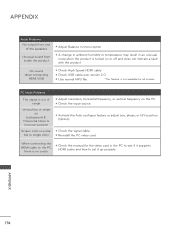
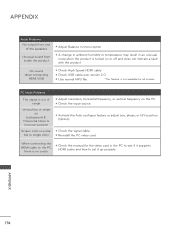
... or H/V position. (Option)
Screen color is no audio.
ꔛ Check the manual for all models. APPENDIX
174 PC Mode Problems
The signal is out of the speakers
Unusual sound from one of range
ꔛ ...or single color ꔛ Reinstall the PC video card.
When connecting the HDMI cable to set it supports HDMI audio and how to the PC,
there is unsta- ꔛ Check the signal cable...
LG 55LD650H Reviews
Do you have an experience with the LG 55LD650H that you would like to share?
Earn 750 points for your review!
We have not received any reviews for LG yet.
Earn 750 points for your review!

