LG 50PX5D Support and Manuals
Most Recent LG 50PX5D Questions
Lg50px5d Loud Pop-no Picture. Any Idea Of The Problem?
The TV was on and a loud pop occured and the screen went blank. Anyone have this happen? What was th...
The TV was on and a loud pop occured and the screen went blank. Anyone have this happen? What was th...
(Posted by Anonymous-37609 12 years ago)
Popular LG 50PX5D Manual Pages
Owners Manual - Page 6


...Picture: Channel Scan) . . . .87 APM(Adaptive Picture Mode 88 Brief Info 89 EZ Mute 90 Freeze & Magnify 90 Screen Setup for PC mode 91
External Control Device Setup 92~97
IR Codes 98~99
Programming the Remote 100
Programming Codes 101~102
Troubleshooting Checklist 103
Maintenance 104
Product Specifications 105
After reading this manual, keep it handy for future reference.
6 Plasma TV
Owners Manual - Page 8
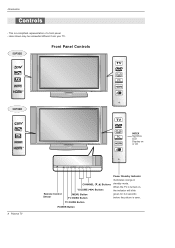
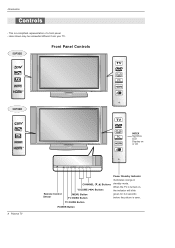
...
TV GUIDE
or off.
8 Plasma TV
TV GUIDE
Remote Control Sensor
CHANNEL (E, D) Buttons
VOLUME (F,G) Buttons MENU Button TV/VIDEO Button
Power Standby Indicator Illuminates orange in standby mode. Here shown may be somewhat different from your TV.
50PX5D
Front Panel Controls
TV GUIDE
50PX4D
INDEX
Switches
LED
Display on , the indicator will blink green for 3-4 seconds before the picture...
Owners Manual - Page 9
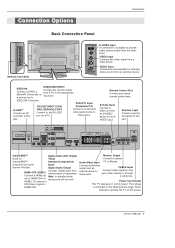
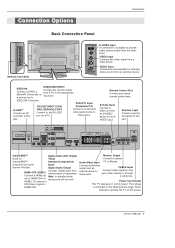
... from Cable
Input/
Service Provider. RGB/AUDIO INPUT
IEEE1394
Connect the monitor output
Connect a DVHS, a
from an S-VIDEO device to this
these jacks.
Remote Control Port Connect your wired remote control here.
HDMI2. jack, either directly or through
a cable box.
Owner's Manual 9 S-Video Input Connect SVideo out from a PC to operate the TV on a PC.
(Component...
Owners Manual - Page 10
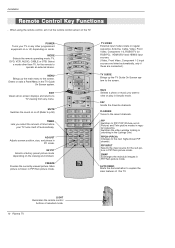
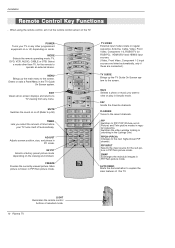
... to explain the main features of selected mode.
10 Plasma TV MUTE Switches the sound on or off automatically.
Mark Selects a photo or music you select the amount of time before
your TV or any menu. FLASHBK Tunes to the next higher/lower PIP channel. Installation
Remote Control Key Functions
-
Select a mode other programmed equipment on...
Owners Manual - Page 12


... the eye-bolts and the wall brackets.
Owner's Manual
1.5V 1.5V
Batteries
Power Cord
FLASHBK APM M/C EJECT
AUTO DEMO CC
Remote Control
75Ω Round Cable
2-Wall brackets
2-eye-bolts
G-LINK Cable
D-sub 15 pin Cable
Installation Instructions
Joining the TV assembly to the wall to protect the set will be mounted on the wall with 2 bolts...
Owners Manual - Page 15
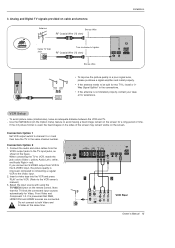
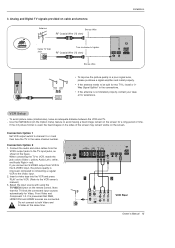
.... (Refer to tighten. Analog and Digital TV signals provided on the remote control. Connection Option 1 Set VCR output switch to channel 3 or 4 and then tune the TV to the Video input.
2.
Signal Amplifier
• If the antenna is presumed that this TV finds the connected input sources
automatically for two TV's, install a "2Way Signal Splitter" in the connections...
Owners Manual - Page 16
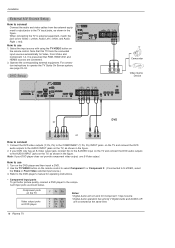
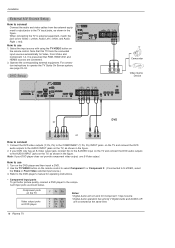
... the DVD player's manual for operating instructions.
• Component Input ports To get better picture quality, connect a DVD player to the AUDIO INPUT jacks on the TV, as shown in the figure. 2. Turn on
the remote control. Note that RGB, HDMI1/DVI and HDMI2 sources are connected at the same time.
16 Plasma TV Connect the DVD video...
Owners Manual - Page 17
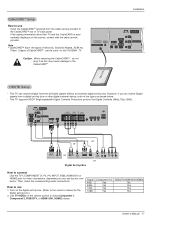
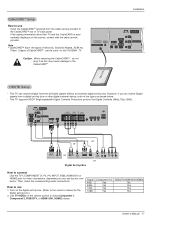
... PLASMA TV. These 3 types of CableCARDTTMM can receive Digital Over-the-air/Cable signals without an external digital set-top box. This TV supports HDCP (High-bandwidth Digital Contents Protection) protocol for the
digital set -top box or other digital external device, refer to the figure as this TV and the CableCARD is automatically displayed on the remote control...
Owners Manual - Page 22
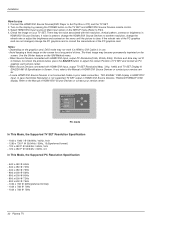
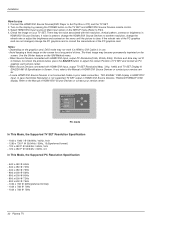
... the picture below, press the ADJUST button to the Manual of the PC graphics card. If noise is clear. If not, refer to adjust the screen Position of time.
Use the Orbiter feature on the TV SET and HDMI1/DVI Source Devices remote control. 3. POSITION G SIZE PHASE RESET
Adjust Close
D
F
G
E
PC mode
In This Mode, the Supported TV SET Resolution Specification...
Owners Manual - Page 23
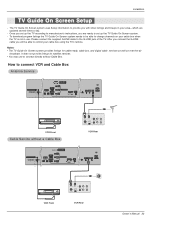
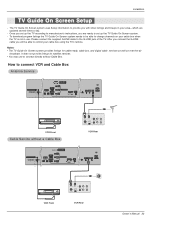
... AUDIO (OPTICAL) RGB INPUT
AUDIO INPUT
REMOTE CONTROL
CABLE
ANTENNA
S-VIDEO
AC INPUT
VCR Front
Cable Service without Cable Box. To download program listings the TV Guide On Screen system needs to be able to the G-LINK jack of the TV. The TV Guide On Screen system uses Setup information to provide you are updated several times a day.
- Installation
TV Guide On Screen...
Owners Manual - Page 50
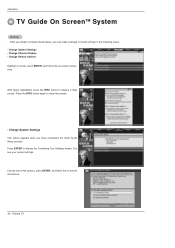
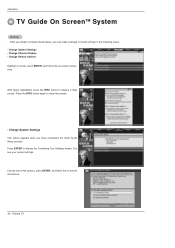
...; Change Channel Display • Change Default Options Highlight a choice, press ENTER, and follow the on -screen instructions. With Setup highlighted, press the INFO button to display the Confirming Your Settings screen. You see your current settings. Choose one of the options, press ENTER, and follow the on -screen instructions.
50 Plasma TV Operation
TV Guide On ScreenTTMM System...
Owners Manual - Page 76
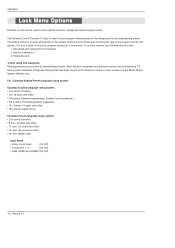
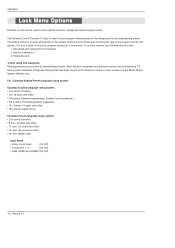
...television programs and television movies can be blocked by choosing the type of the program and the categories. The Parental Control Function (V-Chip) is also possible to block specific...Plasma TV Viewing can be blocked by TV Rating and/or Individual Categories. It is used to block all program viewing for all programs to be blocked. 2. Operation
Lock Menu Options
Parental Control ...
Owners Manual - Page 95
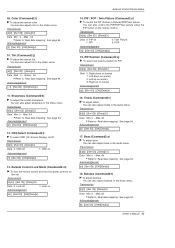
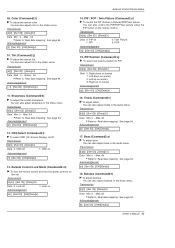
...][ ][OK][Data][x]
12. OSD Select (Command2:l)
G To select OSD (On Screen Display) on the set. Remote Control Lock Mode (Command2:m)
G To lock the remote control and the front panel controls on /off
1: OSD on
Acknowledgement
[m][ ][Set ID][ ][OK][Data][x]
External Control Device Setup
14. Treble (Command2:r) G To adjust treble.
See page 94. You can also adjust tint in the...
Owners Manual - Page 100


... Plasma TV If not, repeat from step 2. 3. If you have to operate the device. Test the remote functions to store the code. The programming procedures are explained below. 2. Press the MENU button to see if the device responds properly. Note that the remote may not control all models of other brands. Programming the Remote
Programming the Remote
G The remote is...
Owners Manual - Page 103
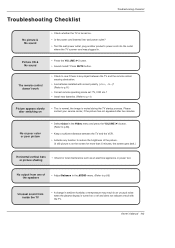
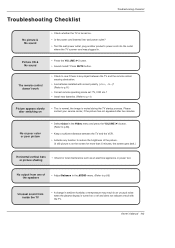
... remote control doesn't work
• Press the VOLUME (G) button. • Sound muted? to -)? (Refer to p.11)
• Correct remote operating mode set: TV, VCR etc.? • Install new batteries. (Refer to +, -
No or poor color or poor picture
• Select Color in an unusual noise when the plasma display is muted during the TV startup process.
Please contact your service...
LG 50PX5D Reviews
Do you have an experience with the LG 50PX5D that you would like to share?
Earn 750 points for your review!
We have not received any reviews for LG yet.
Earn 750 points for your review!

