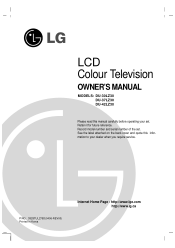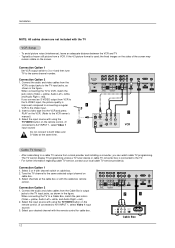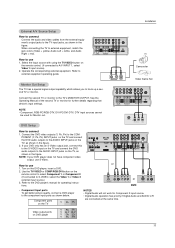LG DU-37LZ30 Support and Manuals
Get Help and Manuals for this LG item

View All Support Options Below
Free LG DU-37LZ30 manuals!
Problems with LG DU-37LZ30?
Ask a Question
Free LG DU-37LZ30 manuals!
Problems with LG DU-37LZ30?
Ask a Question
Most Recent LG DU-37LZ30 Questions
I Am Trying To Connect Xbox One To Lg Hdtv. Any Help?
I got a hdmi to dvi cable and optical audio cable. everything connected. Video ok but no sound... An...
I got a hdmi to dvi cable and optical audio cable. everything connected. Video ok but no sound... An...
(Posted by fossatisimona 10 years ago)
Lg Du-37lz30 Wont Turn On
(Posted by mritBala19 10 years ago)
Where I Could Fine A Power Board
(Posted by Anonymous-127333 10 years ago)
Lg Du-37lz30 Will Not Turn On
(Posted by hOLmagli 10 years ago)
How Do You Get Cable To Work On Ant 2
(Posted by FR3AKNC 10 years ago)
Popular LG DU-37LZ30 Manual Pages
LG DU-37LZ30 Reviews
We have not received any reviews for LG yet.