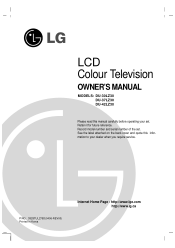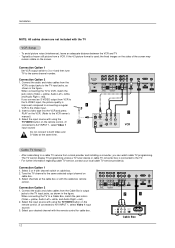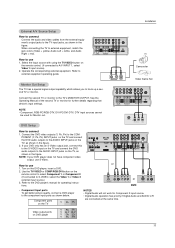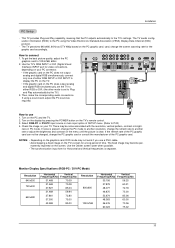LG DU-37LZ30 Support Question
Find answers below for this question about LG DU-37LZ30.Need a LG DU-37LZ30 manual? We have 1 online manual for this item!
Question posted by FR3AKNC on September 24th, 2013
How Do You Get Cable To Work On Ant 2
The person who posted this question about this LG product did not include a detailed explanation. Please use the "Request More Information" button to the right if more details would help you to answer this question.
Current Answers
Related LG DU-37LZ30 Manual Pages
LG Knowledge Base Results
We have determined that the information below may contain an answer to this question. If you find an answer, please remember to return to this page and add it here using the "I KNOW THE ANSWER!" button above. It's that easy to earn points!-
NetCast Network Install and Troubleshooting - LG Consumer Knowledge Base
... check to identify the device in a store will appear. An "HD" symbol will work fine. NetFlix has built-in your router (or other companies do you need a Physical...perform the Detailed Setup. Having Netflix streaming problems? Download Instructions Clock losing time Cable Card not recognized Television: Not changing Channels How do I remove a "Power Only" Then... -
How do I use my LG remote to control other devices? - LG Consumer Knowledge Base
... device will need to control the external device. Recording Issues: Time Shift Feature Cable Card not recognized Television Distorted Picture How do if my device remains unresponsive or is unresponsive, the remote.... Article ID: 6456 Last updated: 24 Mar, 2010 Views: 4572 Television remote control not working LG TV Quick Setup Guide Also listed in this section, but you are the steps... -
Broadband TV Netflix connection - LG Consumer Knowledge Base
...;In addition, make sure your router. If your television and the router or modem. Cable Card not recognized Television remote control not working by disconnecting the router's power for moviecontrol.netflix.com. This error screen is on and working Cable Cards: pixelization on the router by attempting to reconfigure your ...
Similar Questions
Tv Has Sound But No Picture In Cable Mode,but Works Just Fine With Vcr Or Dvd,
(Posted by Anonymous-102445 11 years ago)
Does Not Receive, Other Functions Ok.
Receiver quit receiving. All other functions and inputs OK. Verified antennaand cable OK with anothe...
Receiver quit receiving. All other functions and inputs OK. Verified antennaand cable OK with anothe...
(Posted by phjjak 11 years ago)
Lec Not Working
HI Dear sir i need help my lcd not working same one ask me your control card not working model no ...
HI Dear sir i need help my lcd not working same one ask me your control card not working model no ...
(Posted by javeed4uk 12 years ago)