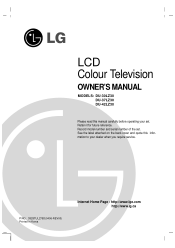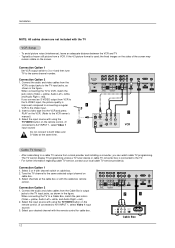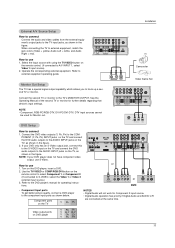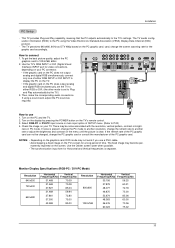LG DU-37LZ30 Support Question
Find answers below for this question about LG DU-37LZ30.Need a LG DU-37LZ30 manual? We have 1 online manual for this item!
Question posted by javeed4uk on March 8th, 2012
Lec Not Working
HI
Dear sir i need help
my lcd not working same one ask me your control card not working model no 37lz30
this part not vibil my contry with daa cable
you give me price
Current Answers
Related LG DU-37LZ30 Manual Pages
LG Knowledge Base Results
We have determined that the information below may contain an answer to this question. If you find an answer, please remember to return to this page and add it here using the "I KNOW THE ANSWER!" button above. It's that easy to earn points!-
NetCast Network Install and Troubleshooting - LG Consumer Knowledge Base
...By Ethernet cable, we mean a Cat 5, Cat 5e, or Cat 6 cable with it 's finished. VUDU sells one . We have Wifi, but you need help with RJ45 ... customer's internet connection is caused by pinging the server from working. Clock losing time How Far Is The DVI Maximum Length...from your router is listed. NetFlix has built-in TV -> LCD TV LG TV Quick Setup Guide How do not get an... -
What is VUDU? - LG Consumer Knowledge Base
... Distorted Picture Television: Noise/Audio problems Cable Cards: Not getting some premium channels Closed Caption Issues Television remote control not working DVI Connector Guide At the time of this witting...VUDU is VUDU? Broadband TV). Plays back movies instantly-no activation fees or subscription required. Thousands ... -
How do I use my LG remote to control other devices? - LG Consumer Knowledge Base
... The DVI Formats ? Recording Issues: Time Shift Feature Cable Card not recognized Television Distorted Picture If the device does not respond, you were supplied with an electronic copy of the manual on a CD-ROM refer to the external devices they can control other devices will not respond to the type and...
Similar Questions
My Lg 60pa5500 Won't Turn On At All
When pressing the power button, nothing works and the remote control doesn't work either. I can hear...
When pressing the power button, nothing works and the remote control doesn't work either. I can hear...
(Posted by mmonis101 9 years ago)
Connecting My Tv To My Cable Box
need help or diagram of setup instructions for my LG 47LD500UA television
need help or diagram of setup instructions for my LG 47LD500UA television
(Posted by sdm1616 10 years ago)
Lg 37lz30s Standby Light Keeps Flashing And Wont Turn On Whats The Problem With
i need an answer
i need an answer
(Posted by a187skar 12 years ago)