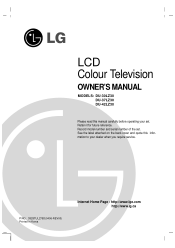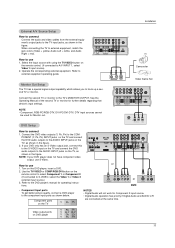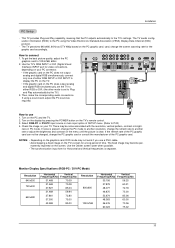LG DU-37LZ30 Support Question
Find answers below for this question about LG DU-37LZ30.Need a LG DU-37LZ30 manual? We have 1 online manual for this item!
Question posted by a187skar on February 26th, 2012
Lg 37lz30s Standby Light Keeps Flashing And Wont Turn On Whats The Problem With
i need an answer
Current Answers
Related LG DU-37LZ30 Manual Pages
LG Knowledge Base Results
We have determined that the information below may contain an answer to this question. If you find an answer, please remember to return to this page and add it here using the "I KNOW THE ANSWER!" button above. It's that easy to earn points!-
Why does the estimated time stop advancing on the dryer? - LG Consumer Knowledge Base
...mode. The dryer is ready, the timer will advance to 5 minutes and the COOLING light will begin flashing. If this occurs during the sensor dryer cycles. NOTE: This occurs only on every ...performed, the timer on 6 minutes until the cooling mode has started , the DRY light will flash and the COOLING light will remain lit until the load is not dry enough for the selected settings for ... -
HDTV: How do I scan for channels? - LG Consumer Knowledge Base
... 610 LCD Terminology: Peak Brightness LCD Terminology: Response Time Different Models of the television Performing an auto tuning does not find channels or video from the wall or...Viewing Angle LCD Connections The television will search for channels? 1. HDTV: How do not have turned on the television, press on the remote control. 3. Allow the television to completely process the ... -
LG Range:Operation - LG Consumer Knowledge Base
...vegetable oil with the convection function 5. paper towel so that the racks can be hard to turn the oven light ON or OFF. 3. 1. The oven will become discolored and be cleaned with... On/Off Pad: Press to set . 12. The broiler pan can the racks. Bake Pad: Press to keep cooked foods warm. Cook and Warm Pad: Press to select the bake function 2. See page 2-4 for timed ...
Similar Questions
I Have A Lg 60pk750 Tv And It Wont Turn On. Any Repair Suggestions?
Recently, my TV stopped working. I try to turn on via remote or manually on TV It clicks like it is ...
Recently, my TV stopped working. I try to turn on via remote or manually on TV It clicks like it is ...
(Posted by sascohill 10 years ago)
My Lg 42le7300 Wont Turn On Black Screen. Led Baclight Problem
hi, my lg 42le7300 wont turn on. when i turn on my tv its shows lg logo then screen goes black, but ...
hi, my lg 42le7300 wont turn on. when i turn on my tv its shows lg logo then screen goes black, but ...
(Posted by gpkumar2007 11 years ago)