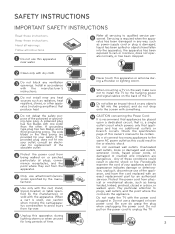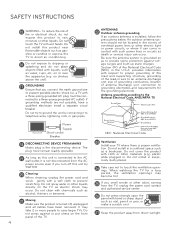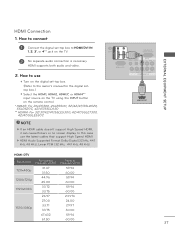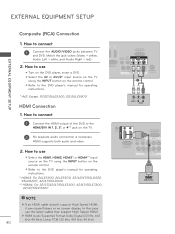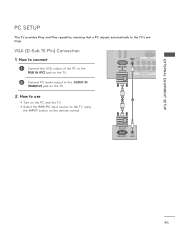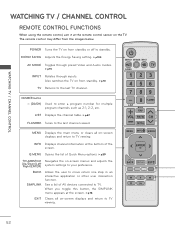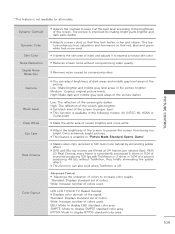LG 42LE7300 Support Question
Find answers below for this question about LG 42LE7300.Need a LG 42LE7300 manual? We have 3 online manuals for this item!
Question posted by gpkumar2007 on May 8th, 2013
My Lg 42le7300 Wont Turn On Black Screen. Led Baclight Problem
hi, my lg 42le7300 wont turn on. when i turn on my tv its shows lg logo then screen goes black, but it has sound and pic on the bacground, the led lights wont turning on. now tv in india, i brought new power supply and video borad but the same problem happen again. can you please help me
Current Answers
Related LG 42LE7300 Manual Pages
LG Knowledge Base Results
We have determined that the information below may contain an answer to this question. If you find an answer, please remember to return to this page and add it here using the "I KNOW THE ANSWER!" button above. It's that easy to earn points!-
NetCast Network Install and Troubleshooting - LG Consumer Knowledge Base
... happens when you have a cable as the physical connection, the TV ...if you need help with your home network.... start screen without an error? The MAC address for the TV is ...power line adapter that stream. Known Device Issues DEVICE ISSUE RESOLUTION Some Belkin Routers Firewall blocks Netflix Turn off firewall, activate Netflix, play a video, turn off any known problems that will send the TV... -
Washing Machine: PF and other error codes - LG Consumer Knowledge Base
... it for 10 seconds, restore the power, and restart the wash cycle. If same problem happens again, close the water taps. First, attempt to clear the error by temporary dry heater error in the dispenser trays Chime or Buzzer turns off after 4 washes Washing Machine: Rinse issues... -
Different Models of LCD's - LG Consumer Knowledge Base
... ZLD line and the LV line. There are commercial models. The new V34 models are two main types of the 55LH40? They have no ATSC tuner. The power supply is a commercial model that a normal TV would have a 800x600 resolution screen, sot hey up convert video to make room for instant streaming Media Sharing and DLNA Setup...
Similar Questions
When I Turn On Lg Logo Shows For 1-2 Seconds Then The Screen Goes Black
When I turn on LG logo shows for 1-2 seconds then the screen goes black. The power button still blin...
When I turn on LG logo shows for 1-2 seconds then the screen goes black. The power button still blin...
(Posted by farleyap 8 years ago)
My Lg 42le7300 Won't Turn On. I Have Tried Replacing The Power Board
I have an lg 42le7300 that was given to me by someone who said that it worked sometimes and not othe...
I have an lg 42le7300 that was given to me by someone who said that it worked sometimes and not othe...
(Posted by damonb8 10 years ago)
Power Supply Board Damaged
Where Can I Find A Power Supply Board For My 32" Lcd 32lk330-ub Tv
Where Can I Find A Power Supply Board For My 32" Lcd 32lk330-ub Tv
(Posted by CHOCOLATENELLY2 11 years ago)
Activating Closed Caption
the closed caption option is shaded out and cannot be selected. how do i turn on closed caption?
the closed caption option is shaded out and cannot be selected. how do i turn on closed caption?
(Posted by golfertech70 12 years ago)