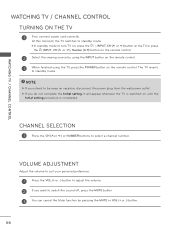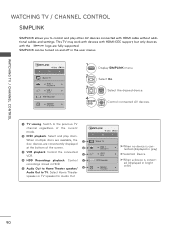LG 47LX6500 Support Question
Find answers below for this question about LG 47LX6500.Need a LG 47LX6500 manual? We have 3 online manuals for this item!
Question posted by farleyap on June 22nd, 2015
When I Turn On Lg Logo Shows For 1-2 Seconds Then The Screen Goes Black
Current Answers
Answer #1: Posted by BusterDoogen on June 22nd, 2015 7:22 AM
I hope this is helpful to you!
Please respond to my effort to provide you with the best possible solution by using the "Acceptable Solution" and/or the "Helpful" buttons when the answer has proven to be helpful. Please feel free to submit further info for your question, if a solution was not provided. I appreciate the opportunity to serve you!
Related LG 47LX6500 Manual Pages
LG Knowledge Base Results
We have determined that the information below may contain an answer to this question. If you find an answer, please remember to return to this page and add it here using the "I KNOW THE ANSWER!" button above. It's that easy to earn points!-
Operating a Steam Dryer (revised 1) - LG Consumer Knowledge Base
... option screen come on your dryer, you to your unit. - The unit will show you need is highlighted. To select the dryness level desired press the Dry Level button repeatedly to begin the cycle. This is a feature that clothing cannot be turned on and off button to turn on and power up. 2. Anti -bacterial - Press the Anti-bacterial button for... -
Plumbing Noises - LG Consumer Knowledge Base
... as their major power source. If it...minute, then slowly turn off faucets, flush it fit. This is because the water coming...A pipe that goes away in a minute or two once ...the valve's solenoid (the thing the wires go is useful...second variable is time, or specifically how fast the water is this increased water pressure doesn't just hang around and striking objects. Theoretically this happens... -
LG Networked Attached Storage (NAS) Error Codes - LG Consumer Knowledge Base
... button 'S' and press the power button once. (enclosure mode). 4) When the tray opens, insert the Restore CD and close the tray. 5) After booting, a message 'Recovery' is a list of data. If the drives have not been initialized for the NAS. buttond 74 Cms(Sync) | HDD 1 (TOP) 10...
Similar Questions
When my LG46LX6500A293;TD is connected to an electric power source, the red power indicator button l...
My 47LX6500 LG LED TV turns on, the logo shows for 1-3 seconds, then the screen goes blank while the...
The TV works because it goes thru the receiver from Directv. However it actually does not respond t...