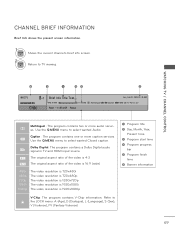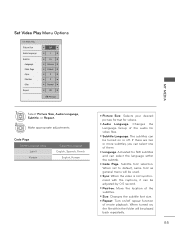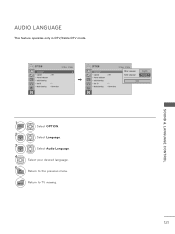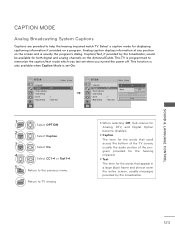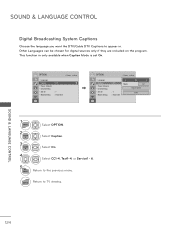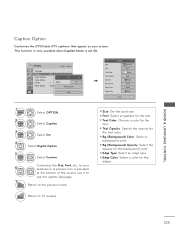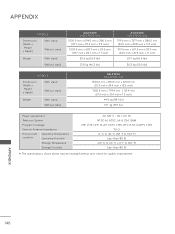LG 42LE7300 Support Question
Find answers below for this question about LG 42LE7300.Need a LG 42LE7300 manual? We have 3 online manuals for this item!
Question posted by golfertech70 on July 31st, 2011
Activating Closed Caption
the closed caption option is shaded out and cannot be selected. how do i turn on closed caption?
Current Answers
Answer #1: Posted by jolt on July 31st, 2011 9:30 AM
Get your AZ realtor license at the premier AZ real estate school. Also, existing realtors can renew their license with the online real estate courses in Arizona at one of the premier real estate schools in Arizona. Sponsored by Arizona real estate school
Related LG 42LE7300 Manual Pages
LG Knowledge Base Results
We have determined that the information below may contain an answer to this question. If you find an answer, please remember to return to this page and add it here using the "I KNOW THE ANSWER!" button above. It's that easy to earn points!-
Television locks up - LG Consumer Knowledge Base
... TV Closed Caption Issues How do I remove a "Power Only" If unit does not respond to any buttons, reset unit by unplugging it is not functioning properly, check batteries and programming for service. display screen on the unit, try using a universal remote that it for 15 - 30 seconds. Television Picture Color Television: Activating Vudu... -
What is VUDU? - LG Consumer Knowledge Base
... is available on their website and you go-no buffering, stuttering, or pixelation. Television Distorted Picture Television: Noise/Audio problems Cable Cards: Not getting some premium channels Closed Caption Issues Television remote control not working DVI Connector Guide Plays back movies instantly-no activation fees or subscription required. VUDU is VUDU? Broadband TV). / TV What is... -
Recording Issues: Time Shift Feature - LG Consumer Knowledge Base
... type of antenna should I use? Time shift will automatically shut off. Time shift does not work . When TV is active, Hard Drive may take up Cable Card not recognized Closed Caption Issues Television: Activating Netflix If time shift is turned on , it may need to a copy protected program, time shift will not work with copy protection.
Similar Questions
Closed 'caption' Option Is Gray Lg 32ld520
the caption option is gray on my LG 32LD520. How do I set it for captions? It
the caption option is gray on my LG 32LD520. How do I set it for captions? It
(Posted by janetv4013 9 years ago)
My Lg 42le7300 Won't Turn On. I Have Tried Replacing The Power Board
I have an lg 42le7300 that was given to me by someone who said that it worked sometimes and not othe...
I have an lg 42le7300 that was given to me by someone who said that it worked sometimes and not othe...
(Posted by damonb8 10 years ago)
My Lg 42le7300 Wont Turn On Black Screen. Led Baclight Problem
hi, my lg 42le7300 wont turn on. when i turn on my tv its shows lg logo then screen goes black, but ...
hi, my lg 42le7300 wont turn on. when i turn on my tv its shows lg logo then screen goes black, but ...
(Posted by gpkumar2007 10 years ago)
Closed Captioning Size Change
I have the LG 26LV2500 and want to increase the size of the closed captioning on the screen. I have ...
I have the LG 26LV2500 and want to increase the size of the closed captioning on the screen. I have ...
(Posted by rileyriley 12 years ago)
Closed Caption Question
How to use the closed caption watching Spanish show need to read in English show in cc1 Spanish and ...
How to use the closed caption watching Spanish show need to read in English show in cc1 Spanish and ...
(Posted by Emcastillo1016l 12 years ago)